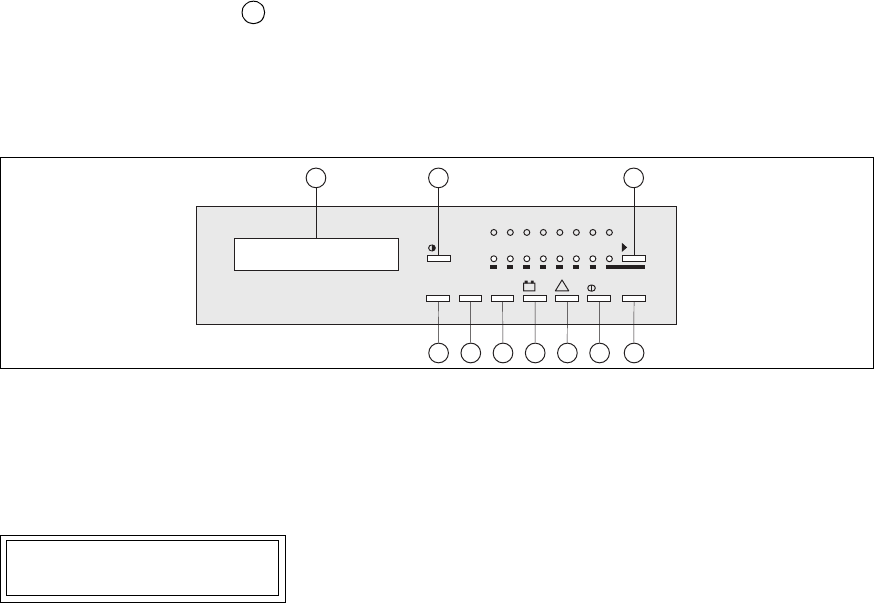
34006452EN/AC - Page 41
9. "Monitor" alphanumeric display
9.1 General
Alphanumeric display screen and control panel
Display
– local operation. The "Monitor" alphanumeric display (see figure 30) may be installed behind the hinged cover of the hidden
panel (see figure 21) on the control panel in all types of cubicles (UPS or Static Switch Cubicle).
– remote operation. Installed in a special enclosure, the "Tele Monitor" provides the user with remote indications on system
status. Two "Tele Monitor" units may be connected to the same system, one as a master for indications and remote control,
the other as a slave for indications only.
The "Monitor" can operate in two different modes:
– mono-cubicle: the option monitors only the cubicle in which it is installed;
– multi-cubicle: "Monitor" can monitor all system cubicles (up to eight maximum). In this mode, the system is equipped with
only one "Monitor" which may be installed in any of the cubicles.
The alphanumeric display screen is made up of two lines with 20 characters each. The control panel is made up of:
– nine display control buttons,
– eight selection lights for the concerned cubicle,
– eight alarm lights for the cubicles.
Fig. 30
A message indicating the general status of the cubicle or system is continuously displayed. If there is no alarm or problem
and the load is normally supplied, the message on the screen is:
18
87654321
25 26 27
19
24232221
+
!
W.Hz
AV
2018
*
load protected
power supply OK
LOAD PROTECTED
POWER SUPPLY OK


















