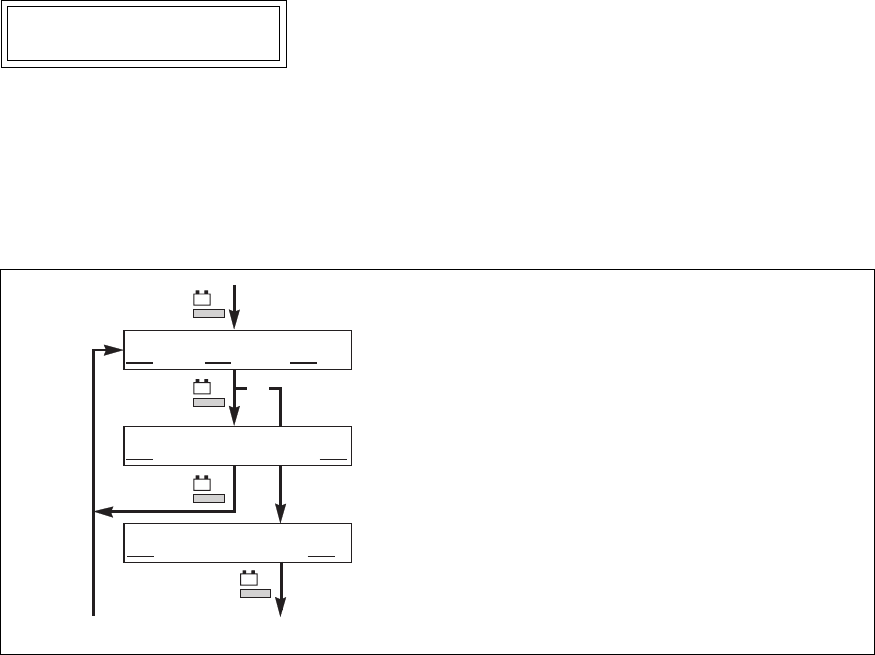
34006452EN/AC - Page 54
"Monitor" alphanumeric display
9.9 Battery measurements
Display of battery measurements
These measurements may be accessed in two manners:
– pressing the "battery" button displays the series of screens in the figure opposite;
– in "Monitor" multi-cubicle mode, pressing the ">" button when the screen already displays the battery measurements of a
cubicle. The system shifts to the battery measurements of the next cubicle.
Note:
– these measurements do not concern the Static Switch Cubicle. The "battery" button on the Static Switch Cubicle will display
the following message for a few seconds:
– the available battery time value blinks to attract attention;
– the battery temperature is displayed only if the "Temperature Monitor" option is installed.
Note:
Stars appear in the battery backup time display if the battery time estimator function has not been validated by the after-sales
support technicians.
– battery test: see figure opposite.
Direct access to the function by pressing the "battery" button.
Battery voltage, charge current (+ sign)
or discharge current (- sign),
battery temperature (optional).
If Mains 1 is up - available battery time in the event
of a Mains 1 outage.
If Mains 1 is down or outside tolerances - remaining battery time in
minutes (real time calculation).
COMMAND INVALID
STATIC SWITCH MODUL
+
UBAT.
V
AVAILABLE BAT.TIME
MN %KW LOAD =
IBAT.
A
T°BAT.
°C
+
ou
+
+
REMAINING BAT.TIME
MN %KW LOAD =
*
see figure on next page


















