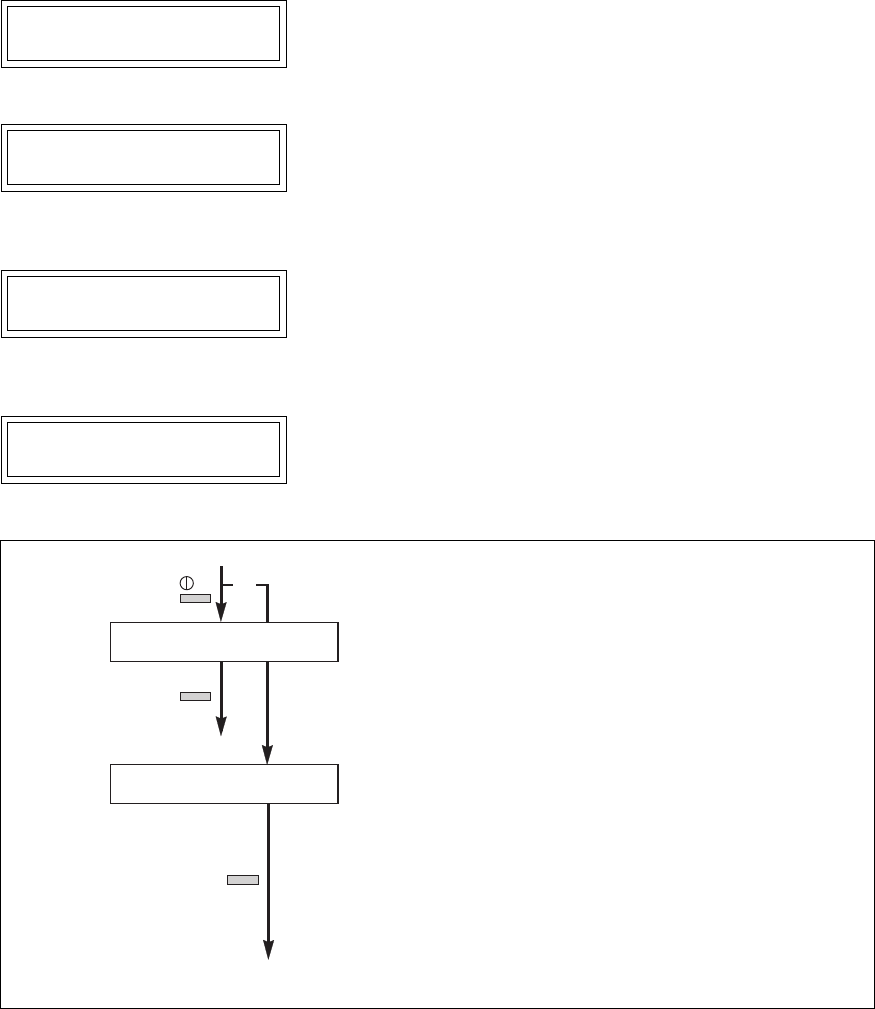
34006452EN/AC - Page 56
"Monitor" alphanumeric display
9.10 Inverter On/Off commands
Display for the inverter On/Off commands
These commands may be accessed only via the master display. When the "I/O" button is pressed, the series of screens in
the figure opposite is displayed.
Note:
– these commands do not concern the Static Switch Cubicle. The "I/O" button on the "static switch" cubicle produces the
message:
– the "I/O" button on a slave display monitor produces the message:
– if the On/Off commands have not been validated (by the after-sales support technicians), pressing the "I/O" button
produces the message:
– if a "Soft Tunor" session is in progress (initiated by after-sales support technicians), pressing the "I/O" button produces the
message:
Direct access to the function by pressing the "I/O" button .
This screen is displayed if the inverter is already off.
It is a prompt to press the "*" button to confirm start-up.
During start-up, the following screen is displayed:
PROCESSING
...
This screen is displayed if the inverter is on. It is a prompt to press
the "*" button to confirm shutdown.
If the transfer to Mains 2 conditions are not correct, the following
screen is displayed a few seconds:
COMMAND REFUSED
TRANSFER IMPOSSIBLE
Following confirmation of the command, the system automatically
returns to the initial screen.
COMMAND INVALID
STATIC SWITCH MODUL
COMMAND INVALID
ON SLAVE DISPLAY
COMMAND INVALID
CONFIGURATION
COMMAND INVALID
SOFT TUNOR
*
*
START INVERTER ?
=YES >=ESCAPE
or
initial screen
initial screen
*
STOP INVERTER ?
=YES >=ESCAPE
*


















