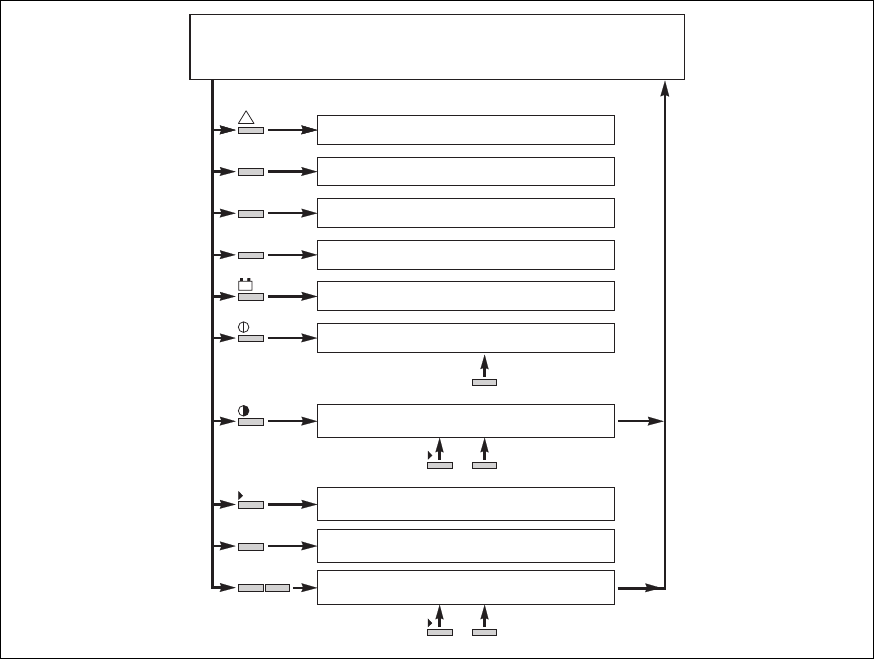
34006452EN/AC - Page 43
"Monitor" alphanumeric display
General display function organization
9.3 Lights 1 to 8
Note:
– most functions may be directly accessed. For example, when voltage measurements are currently displayed, it is possible
to directly access current measurements by pressing the "A" button;
– in "Monitor" multi-cubicles mode, it is possible to access the same measurement in another cubicle by simply pressing
the ">" button. For example, if the battery voltage of a cubicle is currently displayed, it is possible to directly display the battery
voltages of the other cubicles by pressing the ">" button once for each other cubicle.
These lights are useful particularly in multi-cubicle mode.
Green lights
Only one of these lights is on at a time, indicating the number of the cubicle concerned by the current display.
Red lights
These lights provide an indication on system status by signaling alarms and problems in the concerned cubicles. They light
if maintenance is carried out on a cubicle or if the communication link with a cubicle breaks down.
Initial screen, display of general alarms
This is the normal display which systematically reappears
when the control panel has not been used for ten minutes.
Alarm display and buzzer reset
Voltage measurements
Current measurements
Frequency and power measurements
Battery measurements
On/Off controls
Language, screen contrast and
buzzer volume settings
Cubicle selection for display of measurements
(multi-cubicle mode only)
Information on type of cubicle
(multi-cubicle mode only)
Display configuration
V
+
!
A
W.Hz
*
*
*
V
to select
or answer
no
to confirm
or answer
yes
*
to
set
to
confirm
to
confirm
*


















