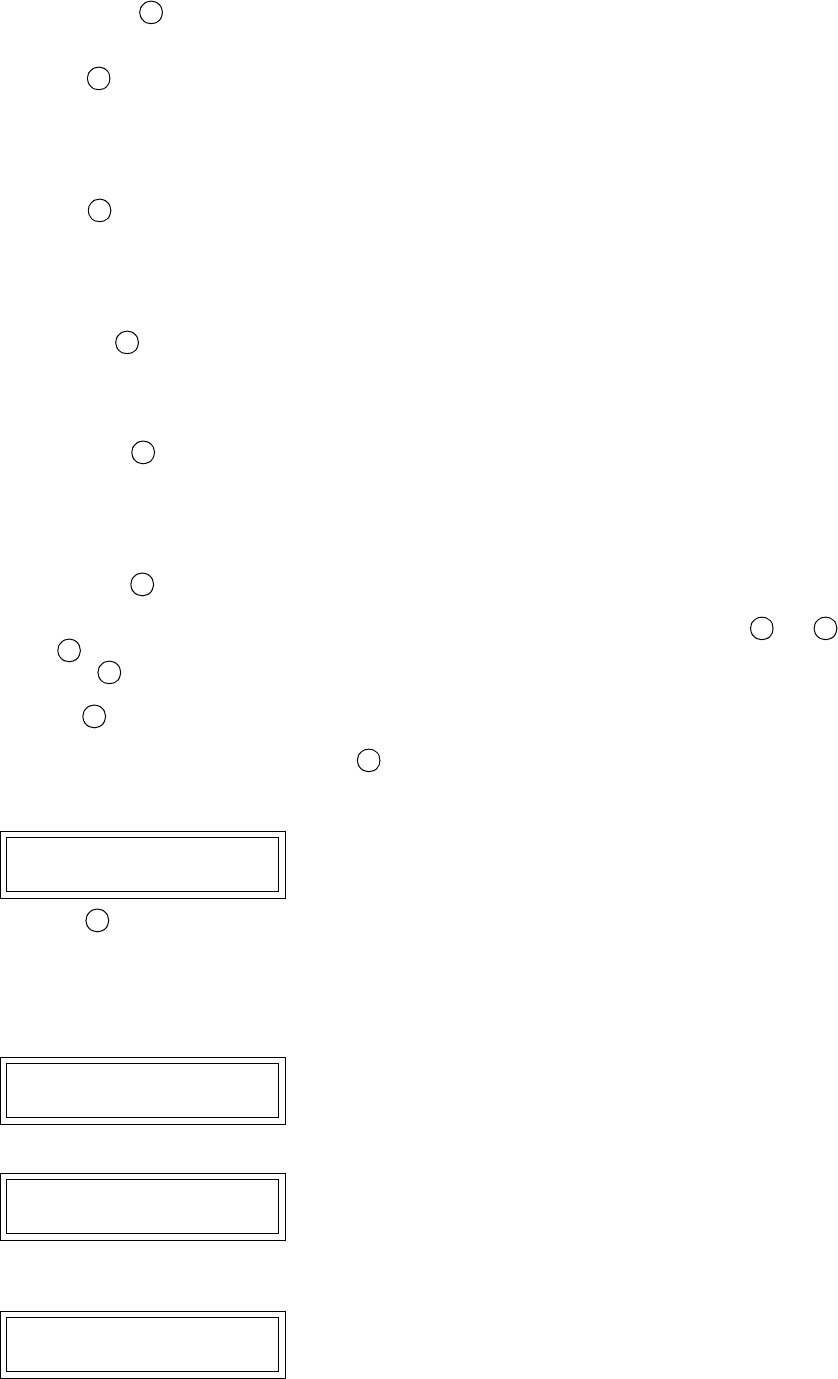
34006452EN/AC - Page 42
"Monitor" alphanumeric display
9.2 Control panel
"Settings" button .
This button can be used to select the display language, adjust screen contrast to local conditions and, for the "Tele Monitor"
option, adjust the volume level of the buzzer.
"V" button .
Provides access to voltage measurements:
– Mains 1 phase-to-phase voltages;
– Mains 2 phase-to-neutral and phase-to-phase voltages;
– inverter output phase-to-neutral and phase-to-phase voltages;
– load phase-to-neutral and phase-to-phase voltages.
"A" button .
Provides access to current measurements:
– currents on the Mains 1 and 2 lines and the load;
– percent current drawn by the load;
– percent load with regards to the rated value;
– load current peak factor.
"W.Hz" button .
Provides access to measurements:
– Mains 1 and 2 and inverter frequency;
– active and apparent power drawn by the load;
– load power factor.
"Battery" button .
Provides access to battery measurements:
– battery voltage (or DC voltage for frequency converters without a battery);
– battery current (charge or discharge);
– battery temperature (optional);
– remaining battery time.
"Alarms" button .
Displays current or logged alarms and stops the buzzer for the "Tele Monitor" option.
A blinking character ("!", "A" or "kW") at the end of the line indicates that the user must press the "alarms" "A" or
"W.Hz" button respectively to display the remaining alarms or further information.
"I/O" button .
Provides access to On/Off controls. This button is active only on remote, master "Tele Monitor" units.
"*" button .
This button has a number of functions depending on the displayed messages (confirmation, positive response, etc.). Pressing
this button followed immediately by the "V" button (less than one second) provides access to the display configuration
function. In "Monitor" multi-cubicles mode, this button can also be used to display the type of cubicle concerned by the
displayed message. The information disappears when the button is released. For example:
">" button
This button has a number of functions depending on the displayed messages (selection, negative response, etc.).
In "Monitor" multi-cubicles mode, this button can also be used to select one of the eight cubicles that may be connected to
the "Monitor" unit, in which case any action on the control panel and the messages or measurements displayed concern only
the selected cubicle.
In the event the selected cubicle does not respond, the following message is displayed:
In the event of no reply from the display screen, the following message appears:
Which corresponds to a communications fault.
In the event of invalid data, the following message is displayed:
19
21
22
23
24
25
25 22
23
26
27
21
CUBICLE NUMBER 1 =
STATIC SWITCH MODULE
20
CUBICLE NUMBER XX
UNAVAILABLE
DISPLAY NUMBER XX
UNAVAILABLE
CUBICLE NUMBER XX
FAULT


















