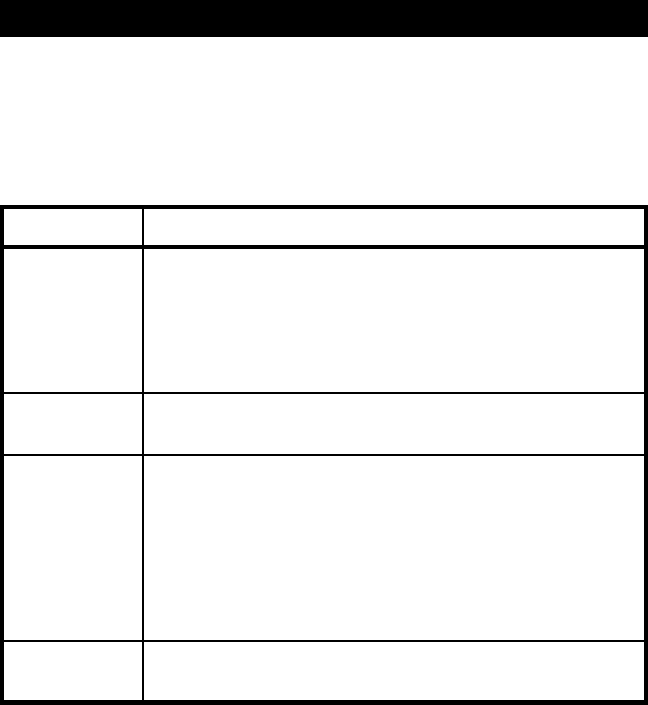
Convention Key Sequence or Value
Enter Command Mode:
<CM>
1. Press and hold down the ‘Num Lock’ key.
2. Press and release the minus (-) key on the numeric keypad.
3. Release the ‘Num Lock’ key.
Note: For alternate hot-key sequences, see ‘System Control &
Maintenance’ later in this chapter.
<Enter>
Press the ‘Enter’ or ‘Return’ key. The <Enter> command is used
to execute an instruction and exit from Command Mode.
Addr
The numbers over the push-buttons on your APC KVM Switch
are your servers' addresses. Enter the number, 1-8, for the
computer you're selecting. For cascaded systems, enter the
address of the base unit first.
Example
: You have an APC KVM Switch unit cascaded from
channel 2 of your base unit. To access the computer at
channel 3 of this second (cascaded) unit, enter 23.
<ESC>
Press the ‘Escape’ key. The <ESC> command is used to exit
Command Mode without executing an instruction.
The following notational conventions appear throughout this chapter
to illustrate commands for operating the APC KVM Switch. Whenever
you see one of the symbols listed on the left side of the table, substitute
the corresponding steps or values listed on the right side of the table.
3.2 Keyboard Control
9


















