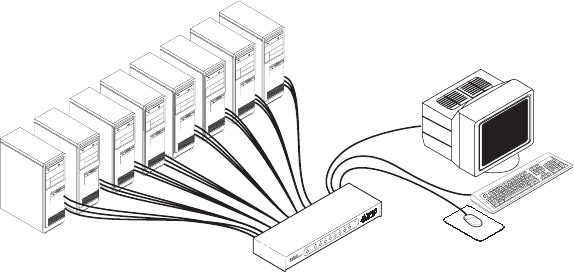
Push-button and keyboard switching
In addition to using the on-screen menus, you can switch computer
channels in one of three easy ways: via the APC KVM Switch channel
push-buttons, with the Scan button or with a simple keyboard sequence.
“Keep Alive” feature
APC KVM Switch’s “Keep Alive” feature allows attached servers to
power the unit in the event of a switch power failure. This prevents
attached computers from locking up and keeps you from losing time
and data.
Built-in scanning capabilities
A built-in scanning feature allows you to automatically monitor, or
scan, your computers without intervention. When keyboard activity is
detected, scanning is suspended until all activity stops. Scanning then
resumes with the next channel in sequence.
Status indicator LEDs
Indicator LEDs give you constant readings on the status of your APC
KVM Switch unit. Status, scanning and channel LEDs take the
guesswork out of system operation and diagnostics.
A typical APC KVM Switch configuration is shown below.
12345678
S
C
A
N
S
T
A
T
U
S
2


















