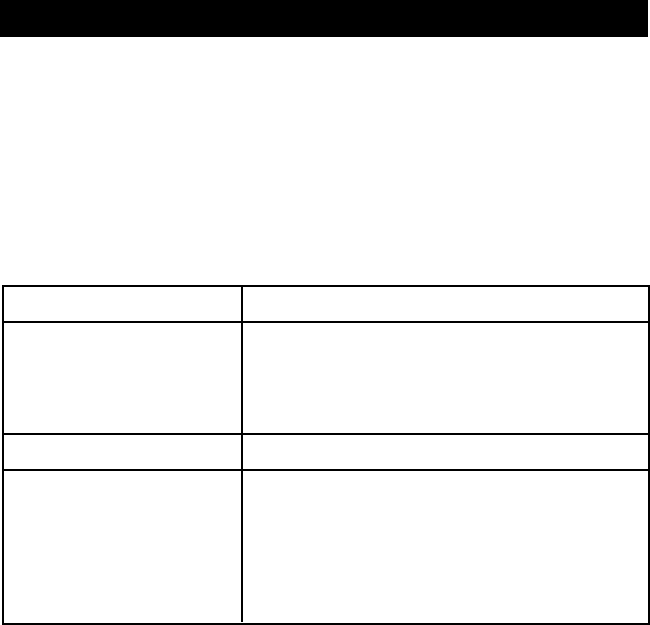
33
These troubleshooting charts cover many of the problems that might
arise with the APC KVM Switch. If you have a problem with the APC
KVM Switch, refer to these charts first. There may be a simple solution
that you are overlooking.
6.3 Troubleshooting
Symptom Action
No status light Verify unit is turned on. Check power cable. If status
light still does not light, turn off the unit and check
the fuse located under the power cord connector. If
the problem persists, contact Technical Support.
Red status LED lit Internal unit failure. Contact Technical Support.
Green channel LED not lit Verify that the computer is powered on. Check the
cabling between your computer and the APC KVM
Switch. Verify that a keyboard works when plugged
directly into your computer. If the problem persists,
contact Technical Support.


















