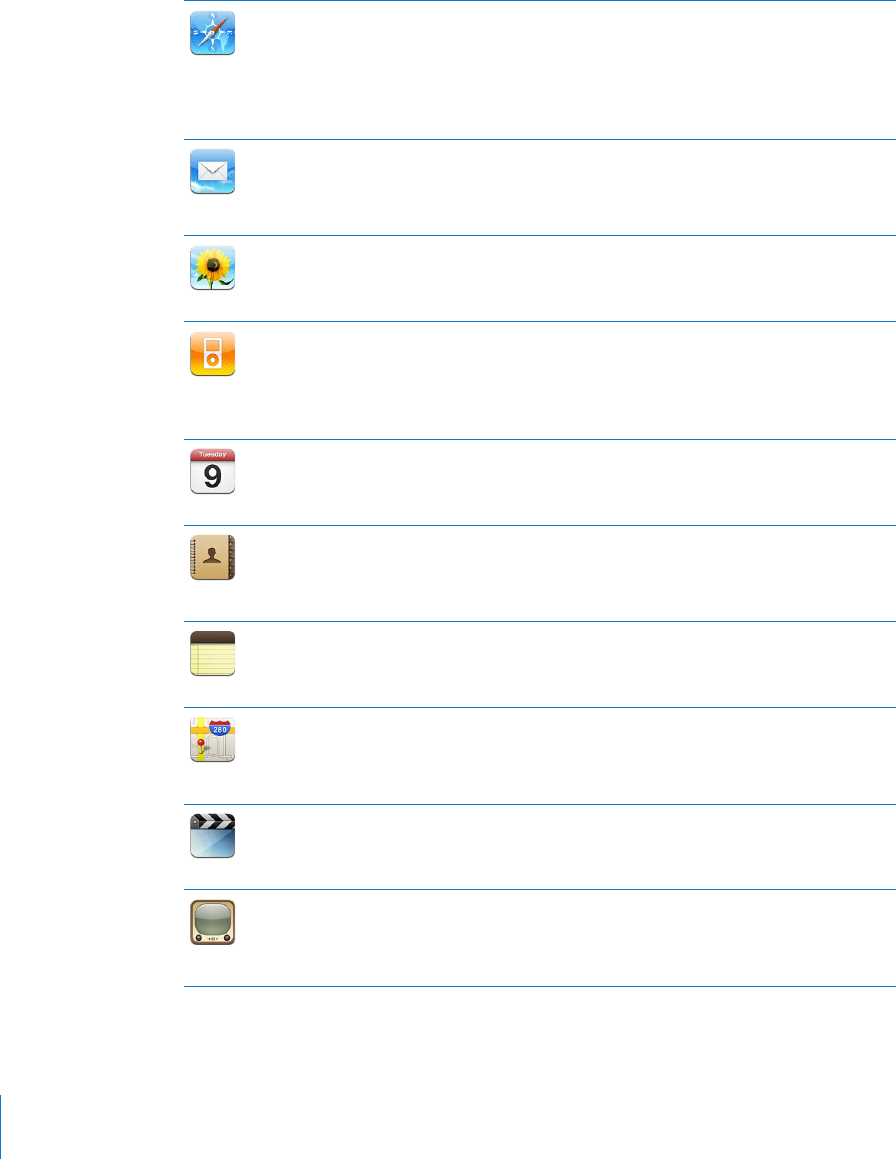
iPad Apps
The following apps are included with iPad:
Safari
Browse websites on the Internet. Rotate iPad sideways for widescreen viewing. Double-
tap to zoom in or out—Safari automatically ts the webpage column to the screen.
Open multiple pages. Sync bookmarks with Safari or Microsoft Internet Explorer on
your computer. Add Safari web clips to the Home screen for fast access to favorite
websites. Save images from websites to your Photo Library. Print webpages using
AirPrint. See Chapter 4, “ Safari,” on page 47.
Mail
Send and receive mail using many of the most popular email services, Microsoft
Exchange, or most industry-standard POP3 and IMAP mail services. Send and save
photos. View PDF les and other attachments, or open them in other apps. Print
messages and attachments using AirPrint. See Chapter 5, “Mail,” on page 53.
Photos
Organize your favorite photos and videos into albums. Watch a slideshow. Zoom in
for a closer look. Share photos and videos using mail or MobileMe (sold separately), or
print photos using AirPrint. See Chapter 9, “ Photos,” on page 69.
iPod
Sync with your iTunes library and listen to your songs, audiobooks, and podcasts on
iPad. Create and manage playlists, or use Genius to create playlists for you. Listen to
Genius Mixes of songs from your library. Use Home Sharing to play music from your
computer. Stream your music or videos wirelessly to an Apple TV or compatible audio
system using AirPlay. See Chapter 16, “ iPod,” on page 105.
Calendar
Keep your calendar current on iPad, or sync it with your Mac OS X or Windows calendar.
Subscribe to others’ calendars. Sync over the Internet with Microsoft Exchange or
CalDAV servers. See Chapter 12 , “ Calendar,” on page 85.
Contacts
Organize your address book and keep it up to date on iPad, or sync it with
your Mac OS X or Windows address book. Sync wirelessly with MobileMe (sold
separately), Google Contacts, Yahoo! Address Book, and Microsoft Exchange. See
Chapter 13 , “Contacts,” on page 91.
Notes
Jot notes on the go—reminders, grocery lists, brilliant ideas. Send them in email. Sync
notes to Mail or Microsoft Outlook or Outlook Express. See Chapter 14, “ Notes,” on
page 95.
Maps
See a classic, satellite, hybrid, or terrain view of locations around the world. Zoom in for
a closer look, or check out Google Street View. Find your current location. Get detailed
driving, public transit, or walking directions and see current highway trac conditions.
Find businesses in the area. See Chapter 15 , “Maps,” on page 97.
Videos
Play movies, TV shows, podcasts, videos from your iTunes library or your movie
collection. Buy or rent movies on iPad using the iTunes Store. Download video
podcasts. See Chapter 10, “ Videos,” on page 77.
YouTube
Play videos from YouTube’s online collection. Search for any video, or browse featured,
most viewed, most recently updated, and top-rated videos. Set up and log in to your
YouTube account—then rate videos, sync your favorites, show subscriptions, and more.
See Chapter 11 , “YouTube,” on page 81.
14
Chapter 1 At a Glance


















