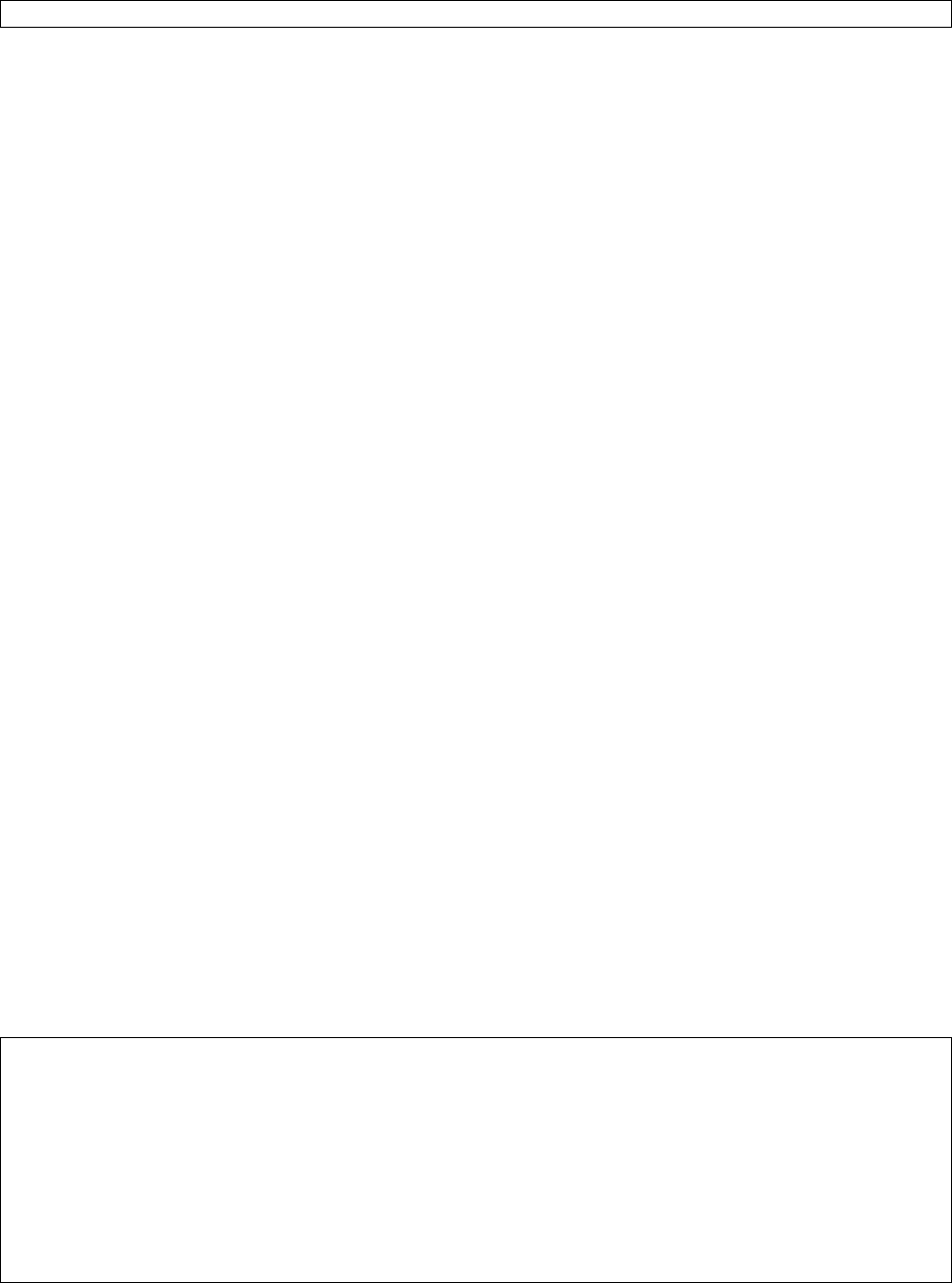
Switch# show running-config
5.2 Managing Configuration Files
This section discusses how to download configuration files from remote servers, and store configuration files on the
switch at system startup.
Configuration files contain the commands the switch uses to customize the function of the IC39240/480. The setup
command facility helps you create a basic configuration file. However, you can manually change the configuration by
typing commands in a configuration mode.
5.2.1 Configuring from the Terminal
The configuration files are stored in the following places:
• The running configuration is stored in RAM
• The startup configuration is stored in nonvolatile random-access memory (NVRAM)
To enter the configuration mode, enter the configuration command at the privileged EXEC prompt. The software
accepts one configuration command per line. You can enter as many configuration commands as you want.
You can add comments to a configuration file describing the commands you have entered. Precede a comment with
an exclamation point (!).
5.2.2 Copying Configuration Files to a Network Server
You can copy configuration files from the switch to a file server using TFTP. You might wish to back up a current
configuration file to a server before changing its contents, thereby allowing you to later restore the original
configuration file from the server.
Important: TFTP is not a secure protocol. Your server IP address and configuration file name will not be protected
over the public Internet. Use TFTP only on a trusted LAN connection.
To specify that the running or startup configuration file be stored on a TFTP network server, use the following
commands in the EXEC mode.
The following is an example of copying the current configuration to a file called ‘July’ on server 192.168.123.100.
Switch# copy
nvram_config Backup switch configuration
system_image Backup switch runtime image
tftp Download configuration or runtime image from host to switch
Switch# copy nvram_config
tftp Specify tftp server
Switch# copy nvram_config tftp
A.B.C.D Enter tftp server IP address
36 Asante IntraCore IC39240/480 User’s Manual


















