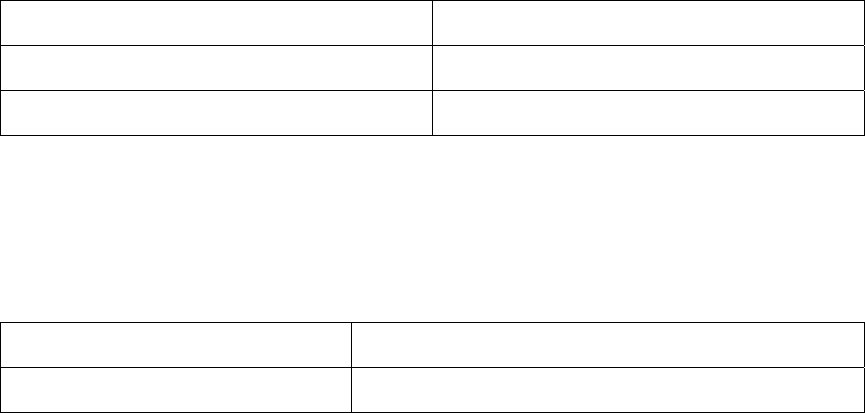
Command Purpose
Switch<config>#qos scheduling [wrr | strict]
Set the scheduling method.
Switch<config>#qos wrr …..
Set the settings of the weighted round robin.
8.1.2 Monitoring Weighted Round Robin
To display information about weighted round robin settings, use the following command in EXEC mode:
Command Purpose
show qos queue-settings
Displays the settings of the weighted round robin.
8.2 Priority Queuing
Priority Queuing (PQ) allows you to define how traffic is prioritized in the switch. There are 8 traffic priorities (0-7) and
4 internal queues. Each packet can be assigned a priority based on which port it comes in, 802.1P header, or IP
precedence/DSCP in IP header if the packet is an IP packet. The OQS configurations determine how priority is
assigned based on packet characteristics to cause the switch to place traffic into the four queues.
8.2.1 Priority Mapping
Each outgoing packets is assigned to one of the 4 internal queues. The assigned is based on the configuration of the
mapping between priorities and queues. The default mapping is as follows:
Priorities Queues
0 1
1 1
2 2
3 2
4 3
5 3
6 4
7 4.
The default setting implies that priority 0 is the lowest and 7 the highest.
58 Asante IntraCore IC39240/480 User’s Manual


















