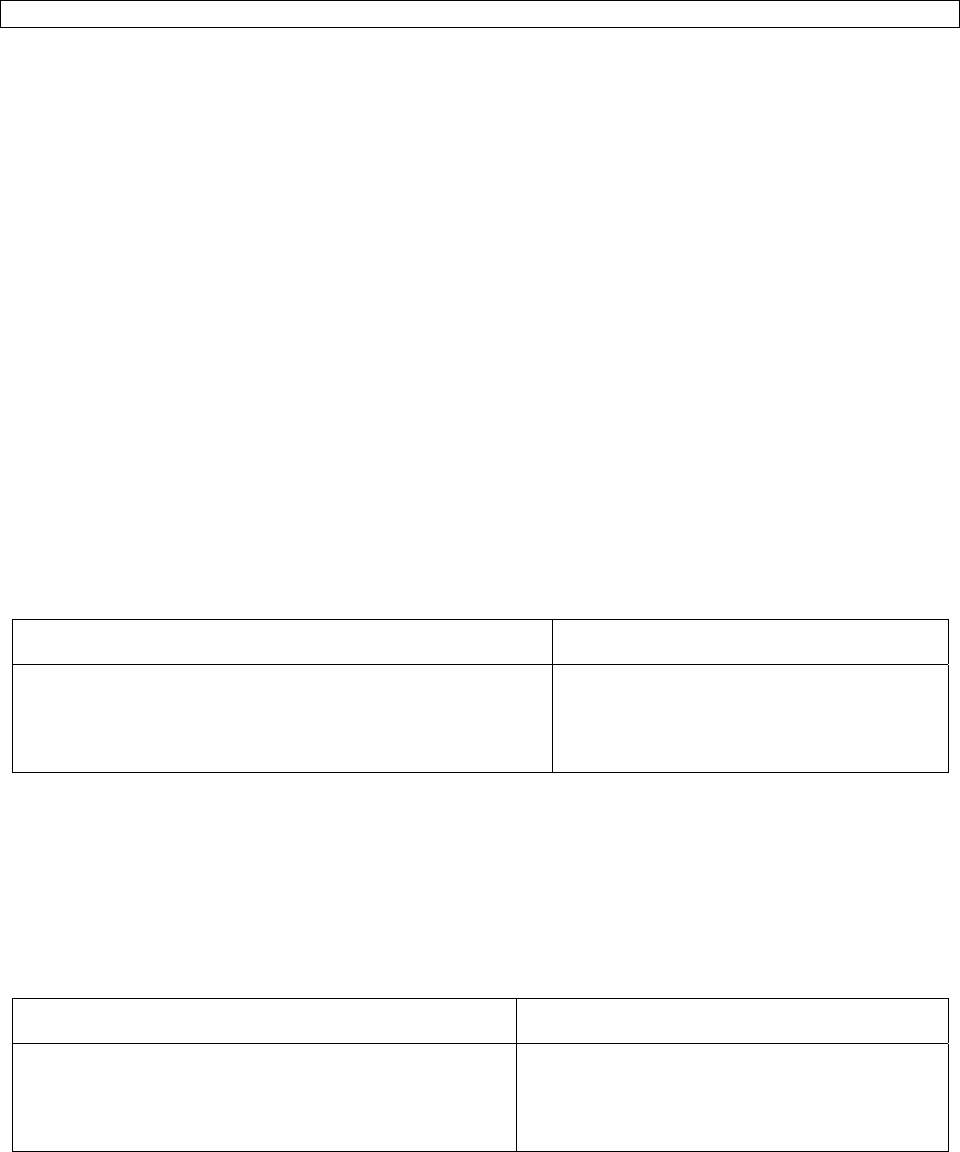
Switch# clear config
Don’t forget to use ‘save’ command to preserve the new configuration across reboots.
5.3 Managing system image Files
This system image file is stored in the non-volatile flash in the switch. It is the software that runs in the switch after
power up. It provides user interfaces (CLI, Web, telnet) for user to control and manage the switch. The following
describes the commands that save the system image to a file in a host TFTP server and download a new version
system image from a TFTP server to the switch.
5.3.1 Saving System image to a Network Server
You can save the system image file of the switch to a file server using TFTP. You might wish to back up the current
system image file to a server , thereby allowing you to later restore the original system image from the server in case
of system image file corruption.
To save the system image file of the switch to a TFTP server, use one of the following commands in EXEC mode:
Command Purpose
copy system_image tftp 192.168.0.254 file ttt sysimg_file
Copy the system image the file ‘sysimg_file’ to
TFTP server 192.168.0.254.
5.3.2 Replacing System image from a Network Server
You can replace the system image file of the switch from a file in a server using TFTP. You can update the current
system image with a newer version in this fashion.
To replace the system image file of the switch from a TFTP server, use one of the following commands in EXEC
mode:
Command Purpose
copy tftp 192.168.0.254 file new_sysimg system_image
Copy the system image the file ‘new_sysimg’ from
TFTP server 192.168.0.254 to the switch.
5.4 Configuring SNMP
This section discusses the following tasks needed to configure Simple Network Management Protocol (SNMP).
38 Asante IntraCore IC39240/480 User’s Manual


















