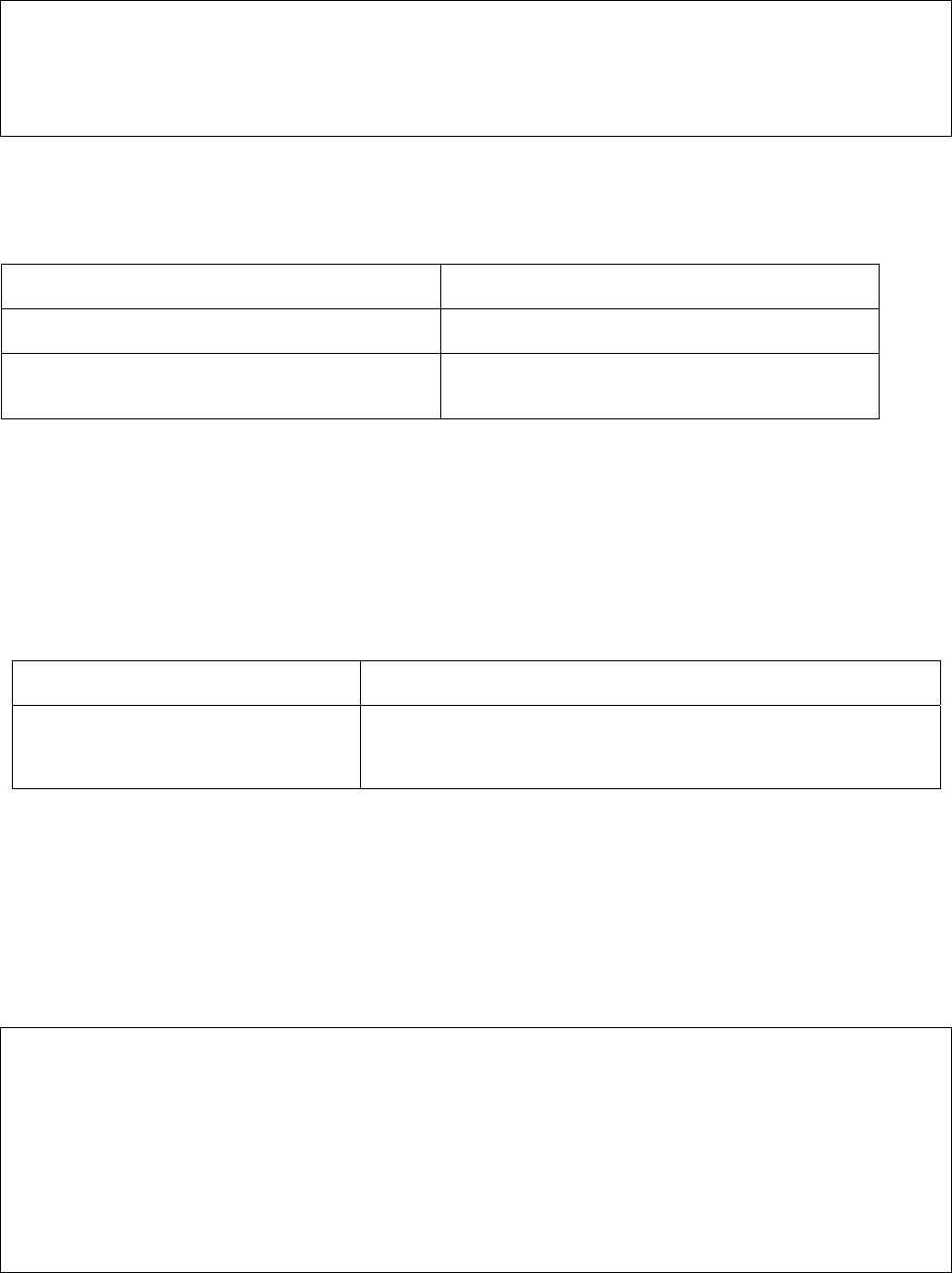
number Enter a VLAN ID
range Enter a range of VLAN ID
Switch(Config)# vlan add number
<2..4094> Enter a VLAN ID
Switch(Config)# vlan add number 2
Switch(Config)#
VLANS can be configured using the following commands:
vlan add number 2
Create vlan 2
vlan add range from 3 to 6
Create vlans 3,4,5,6
vlan delete 3
Delete vlan 3
7.2 VLAN Port Membership
Ports of VLANS can be configured by the commands below :
7.2.1 configuring vlan ports
Command Purpose/Format
vlan port {all | ports}……
This command is used to configure ports in a specific vlan. This
configuration is applied to all ports or some of the ports specified by
subsequent arguments
Use the following commands, beginning in configuration mode, to assign an IEEE 802.1q trunk port:
To create 3 vlans,2,3,4 with vlan 2 untagged port members 1,2,3,4, vlan 3 untagged port members 6,7,8,9, and vlan
4 untagged port members 11,12,13,14, enter the following commands beginning in configuration mode. Note that
exclude is used so ports belong to various vlans exclusively:
Note that exclude is used in 3
rd
command so ports 3,5,7,8,9 belong exclusively to vlan 3:
Switch(Config)# vlan add number 2
Switch(Config)# vlan port ports port-configure 2 untagged 1-4
Switch(Config)# vlan port ports port-configure 1 exclude 1-4
Switch(Config)# vlan add number 3
Switch(Config)# vlan port ports port-configure 3 untagged 6-9
Switch(Config)# vlan port ports port-configure 1 exclude 6-9
54 Asante IntraCore IC39240/480 User’s Manual


















