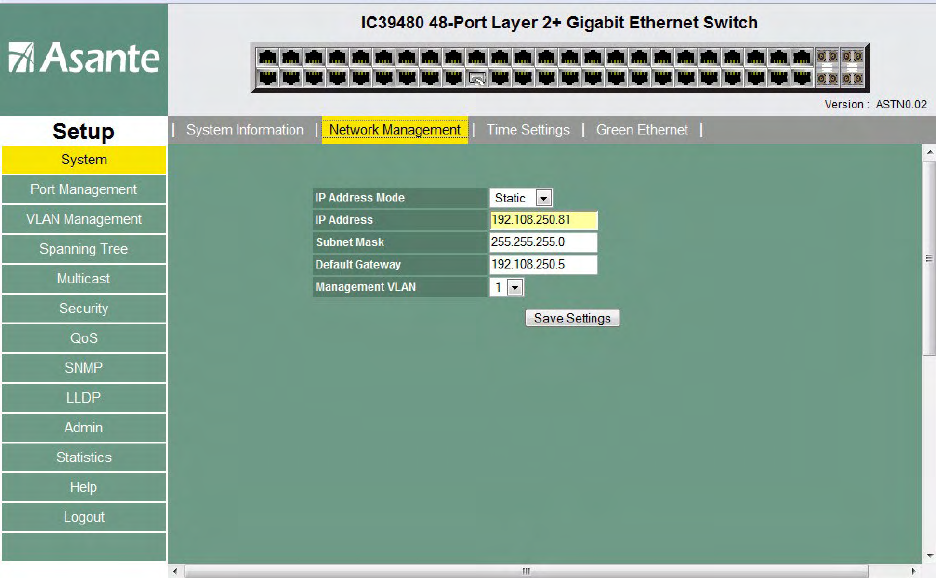
9.2.2 System Network management.
This page allows the setting of static IP information. The switch can also be set to receive an address automatically
from a DHCP server. The switch ships with the default IP address 192.168.0.1.
Click the “Save Settings” button when done.
The Internet Protocol (IP) is a packet-based protocol used to exchange data over computer networks. All other IP
protocols are built on the foundation. IP is a network-layer protocol that contains addressing and control information
that allows data packets to be routed.
This section describes how to configure the Internet Protocol (IP). A number of tasks are associated with configuring
IP. A basic and required task for configuring IP is to assign IP addresses to network interfaces. Doing so enables the
interfaces and allows communication with hosts on those interfaces using IP. Associated with this task are decisions
about subnetting and masking the IP addresses.
An IP address is a location to and from which IP datagrams can be sent. IP addresses were traditionally divided into
three classes. The Class A Internet address format allocated the highest eight bits to the network field and set the
highest-order bit to 0 (zero). The remaining 24 bits formed the host field. The Class B Internet address allocated the
highest 16 bits to the network field and set the two highest-order bits to 1, 0. The remaining 16 bits formed the host
field. The Class C Internet address allocated the highest 24 bits to the network field and set the three highest-order
bits to 1,1,0. The remaining eight bits formed the host field.
64 Asante IntraCore IC39240/480 User’s Manual


















