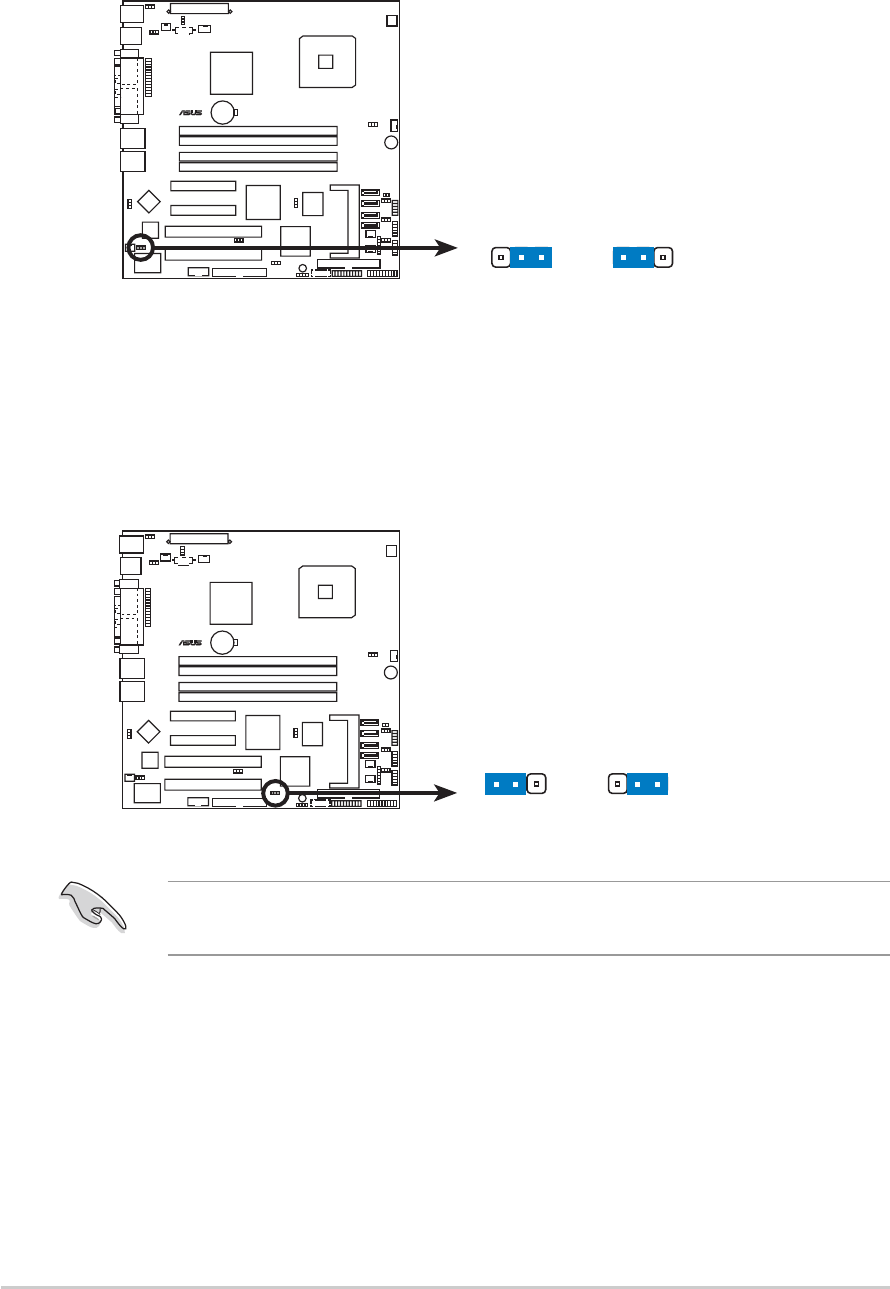
2-222-22
2-222-22
2-22
Chapter 2: Hardware informationChapter 2: Hardware information
Chapter 2: Hardware informationChapter 2: Hardware information
Chapter 2: Hardware information
7.7.
7.7.
7.
VGA graphics controller setting (3-pin VGA_EN1)VGA graphics controller setting (3-pin VGA_EN1)
VGA graphics controller setting (3-pin VGA_EN1)VGA graphics controller setting (3-pin VGA_EN1)
VGA graphics controller setting (3-pin VGA_EN1)
These jumpers allow you to enable or disable the onboard ATI Rage XL
video graphics controller. Set to pins 1-2 to enable the video graphics
controller.
6.6.
6.6.
6.
Gigabit LAN controller setting (3-pin LAN_EN2)Gigabit LAN controller setting (3-pin LAN_EN2)
Gigabit LAN controller setting (3-pin LAN_EN2)Gigabit LAN controller setting (3-pin LAN_EN2)
Gigabit LAN controller setting (3-pin LAN_EN2)
These jumpers allow you to enable or disable the onboard Broadcom
BCM5721 Gigabit LAN controller. Set to pins 1-2 to activate the
Gigabit LAN feature.
Make sure to set this jumper to
DisableDisable
DisableDisable
Disable if you want to install VGA
cards on the PCI and PCI Express slots.
P5MT-M
LAN2
®
P5MT-M LAN_EN2 setting
Enable
(Default)
Disabl
e
LAN_EN2
2312
P5MT-M
LAN2
®
P5MT-M VGA setting
VGA_EN1
Enable
(Default)
Disabl
e
2312


















