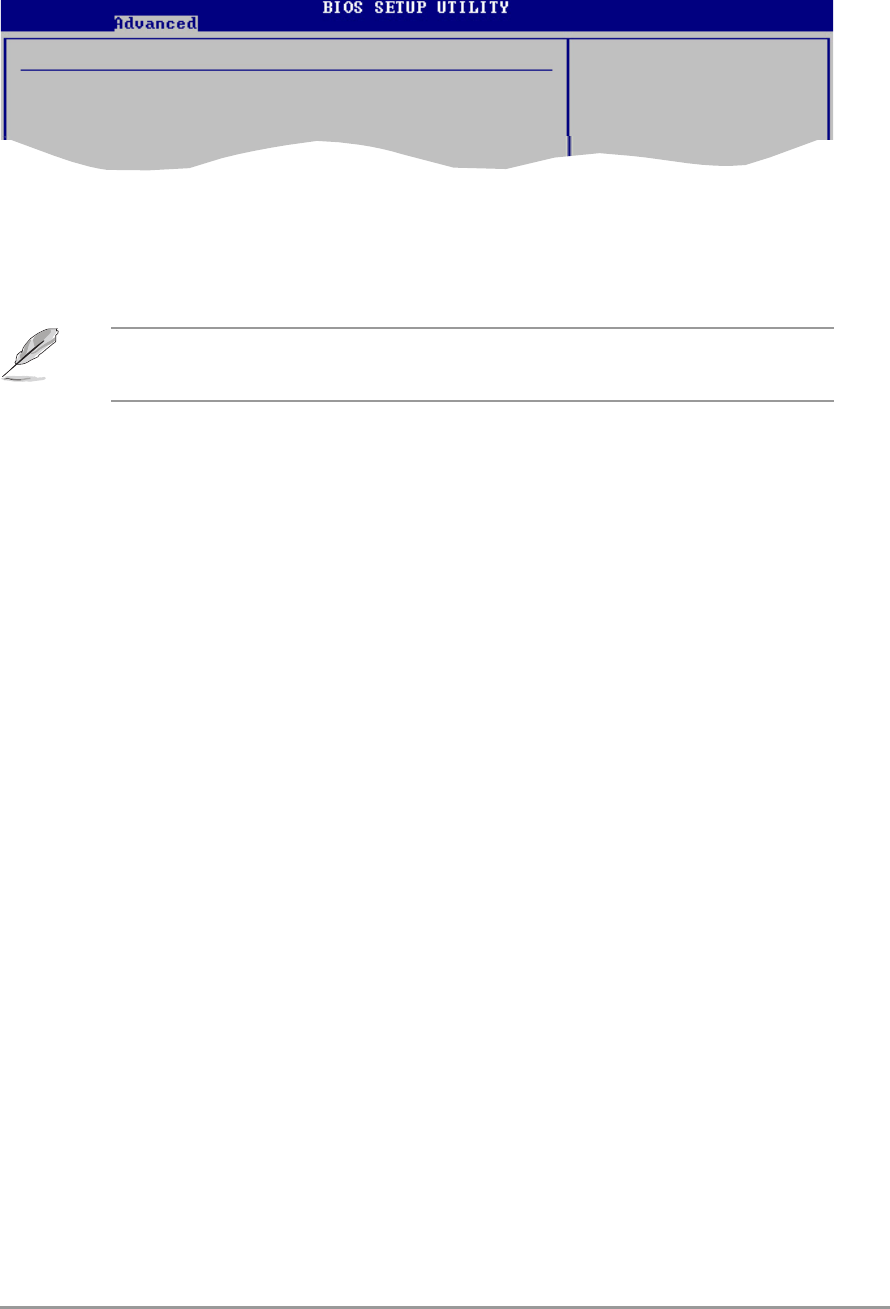
ASUS P5MT-MASUS P5MT-M
ASUS P5MT-MASUS P5MT-M
ASUS P5MT-M
4-214-21
4-214-21
4-21
4.4.34.4.3
4.4.34.4.3
4.4.3
Remote Access ConfigurationRemote Access Configuration
Remote Access ConfigurationRemote Access Configuration
Remote Access Configuration
The items in this menu allow you to configure the Remote Access features.
Select an item then press <Enter> to display the configuration options.
Configure Remote Access type and parameters
Remote Access [Disabled]
Select Remote Access
type.
Remote Access [Disabled]Remote Access [Disabled]
Remote Access [Disabled]Remote Access [Disabled]
Remote Access [Disabled]
Enables or disables the remote access feature.
Configuration options: [Disabled] [Enabled]
The succeeding items appear when the item
Remote AccessRemote Access
Remote AccessRemote Access
Remote Access is set to
[Enabled].
Serial port number [COM1]Serial port number [COM1]
Serial port number [COM1]Serial port number [COM1]
Serial port number [COM1]
Sets the serial port for console redirection. Make sure the selected port is
enabled. Configuration options: [COM1] [COM2]
Base Address, IRQ [3F8h, 4]Base Address, IRQ [3F8h, 4]
Base Address, IRQ [3F8h, 4]Base Address, IRQ [3F8h, 4]
Base Address, IRQ [3F8h, 4]
Sets the base address and IRQ assignment of the selected serial port . This
item is auto-detected and is not user-configurable.
Serial Port Mode [115200, 8,n,1]Serial Port Mode [115200, 8,n,1]
Serial Port Mode [115200, 8,n,1]Serial Port Mode [115200, 8,n,1]
Serial Port Mode [115200, 8,n,1]
Allows you to select the serial port mode settings.
Configuration options: [115200 8,n,1] [57600 8,n,1] [38400 8,n,1]
[19200 8,n,1] [09600 8,n,1]
Flow Control [None]Flow Control [None]
Flow Control [None]Flow Control [None]
Flow Control [None]
Allows you to select the flow control for console redirection.
Configuration options: [None [Hardware] [Software]
Redirection after BIOS POST [Always]Redirection after BIOS POST [Always]
Redirection after BIOS POST [Always]Redirection after BIOS POST [Always]
Redirection after BIOS POST [Always]
Sets the redirection mode after the BIOS Power-On-Self-Test (POST). Some
operating systems may not work when this item is set to [Always].
Configuration options: [Disabled] [Boot Loader] [Always]
Terminal TypeTerminal Type
Terminal TypeTerminal Type
Terminal Type
[ANSI] [ANSI]
[ANSI] [ANSI]
[ANSI]
Allows you to select the target terminal type.
Configuration options: [ANSI] [VT100] [VT-UTF8]


















