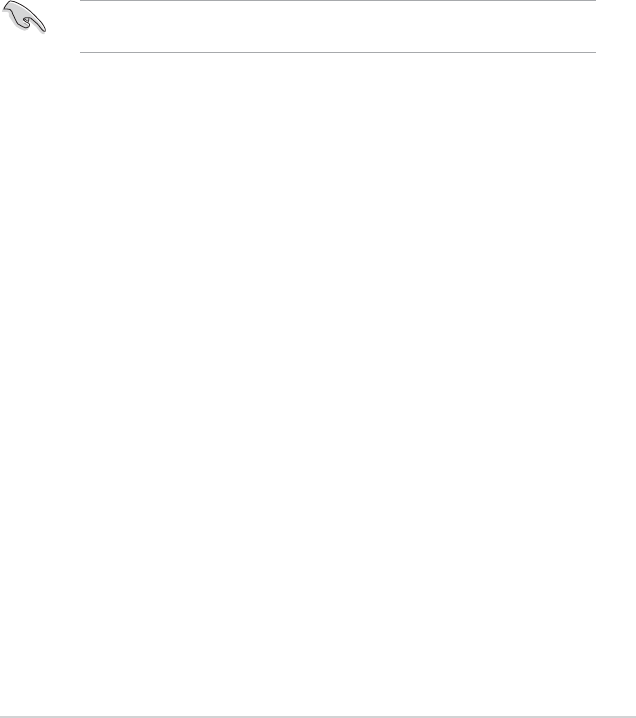
ASUS RS160-E3/PS4ASUS RS160-E3/PS4
ASUS RS160-E3/PS4ASUS RS160-E3/PS4
ASUS RS160-E3/PS4
6-36-3
6-36-3
6-3
6.1.26.1.2
6.1.26.1.2
6.1.2
Installing hard disk drivesInstalling hard disk drives
Installing hard disk drivesInstalling hard disk drives
Installing hard disk drives
The motherboard supports SCSI hard disk drives for RAID set configuration.
For optimal performance, install identical drives of the same model and capacity
when creating a disk array.
To install the SCSI hard disks for RAID configuration:
1. Install the SCSI hard disks into the drive bays following the
instructions in the system user guide.
2. Connect the SCSI interface cable connectors at the back of the SCSI
drives.
3. Connect the other end of the SCSI interface cable to the SCSI
connector on the motherboard.
6.1.36.1.3
6.1.36.1.3
6.1.3
RAID configuration utilitiesRAID configuration utilities
RAID configuration utilitiesRAID configuration utilities
RAID configuration utilities
Depending on the RAID connectors that you use, you can create a RAID set
using the utilities embedded in each RAID controller. For example, use the
Adaptec SCSISelect (TM) Utility! Adaptec SCSISelect (TM) Utility!
Adaptec SCSISelect (TM) Utility! Adaptec SCSISelect (TM) Utility!
Adaptec SCSISelect (TM) Utility! if you installed SCSI hard disk drives
to the SCSI connector(s) supported by the Adaptec
®
AIC-7902W RAID
controller (PVL-D/1U/SCSI model). Refer to the succeeding sections for details
on how to use each RAID configuration utility.
Refer to Chapter 4 for details on entering and navigating through the BIOS
Setup.


















