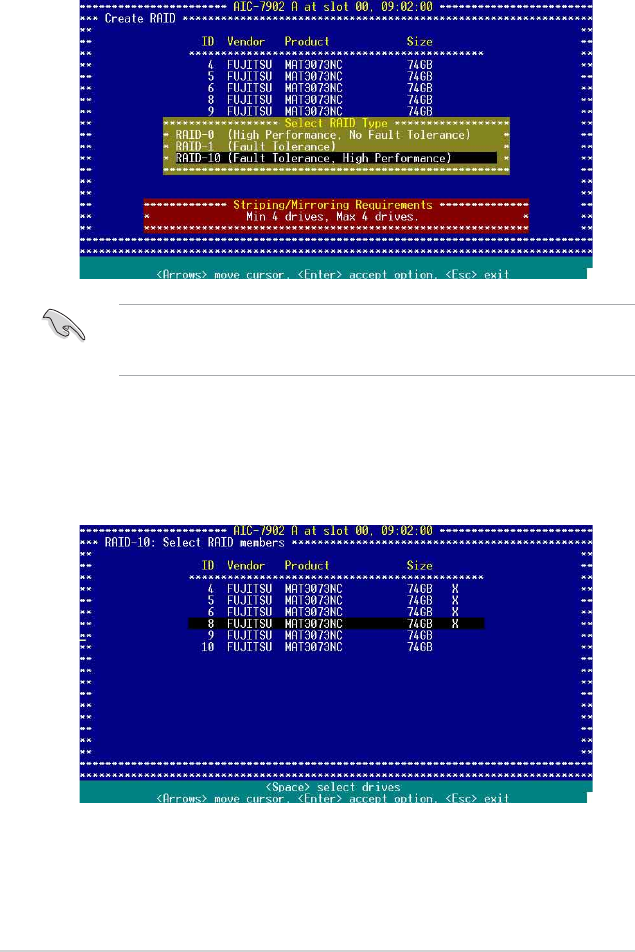
6-146-14
6-146-14
6-14
Chapter 6: RAID configurationChapter 6: RAID configuration
Chapter 6: RAID configurationChapter 6: RAID configuration
Chapter 6: RAID configuration
3. Select
RAID-10 (Fault Tolerance, High Performance) RAID-10 (Fault Tolerance, High Performance)
RAID-10 (Fault Tolerance, High Performance) RAID-10 (Fault Tolerance, High Performance)
RAID-10 (Fault Tolerance, High Performance) from the
Select RAID Type Select RAID Type
Select RAID Type Select RAID Type
Select RAID Type menu, then press <Enter>.
4. Use the arrow keys to select a RAID set member, then press
<SpaceBar> to mark. An
XX
XX
X mark appears after the selected HDD.
5. Follow the step 4 to select the other members of the RAID set, then
press <Enter> when finished.
Refer to the
Striping/Mirroring Requirements Striping/Mirroring Requirements
Striping/Mirroring Requirements Striping/Mirroring Requirements
Striping/Mirroring Requirements note at the bottom
of the screen to determine the number of hard disk drives required for the
selected RAID type.


















