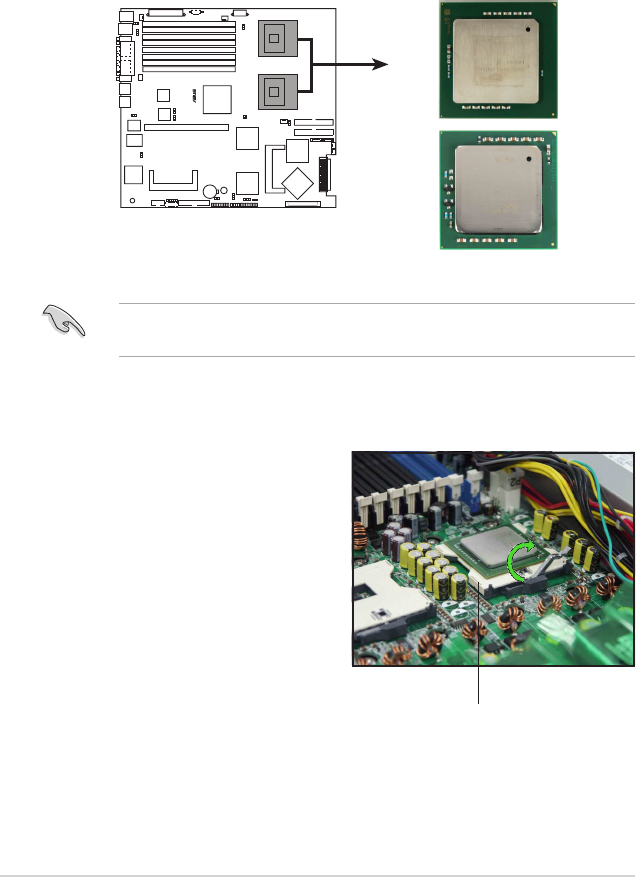
Chapter 2: Hardware setupChapter 2: Hardware setup
Chapter 2: Hardware setupChapter 2: Hardware setup
Chapter 2: Hardware setup
2-42-4
2-42-4
2-4
2.2 Central Processing Unit (CPU)
The motherboard comes with surface mount 604-pin Zero Insertion Force
(ZIF) sockets. The sockets are designed for the Intel
¤
Xeon™ processor in the
604-pin package with 2 MB L2 cache. The new generation Xeon™ processor
supports 800 MHz system bus and Extended Memory 64-bit Technology
(EM64T).
The motherboard supports either one or two CPUs. If you are installing
only one CPU, you MUST install it in CPU socket 1.
2.2.12.2.1
2.2.12.2.1
2.2.1
Installling a CPUInstallling a CPU
Installling a CPUInstallling a CPU
Installling a CPU
To install the CPUs:
1. Locate the CPU sockets on the
motherboard. Flip up the socket
lever and push it all the way to
the other side.
®
PVL-D/1U/SCSI
PVL-D/1U/SCSI CPU Socket 604
Intel Xeon
CPU1
CPU2
Socket for CPU1
Paxville CPU
(4MB L2 Cache)
Irwindale CPU
(2MB L2 Cache)


















