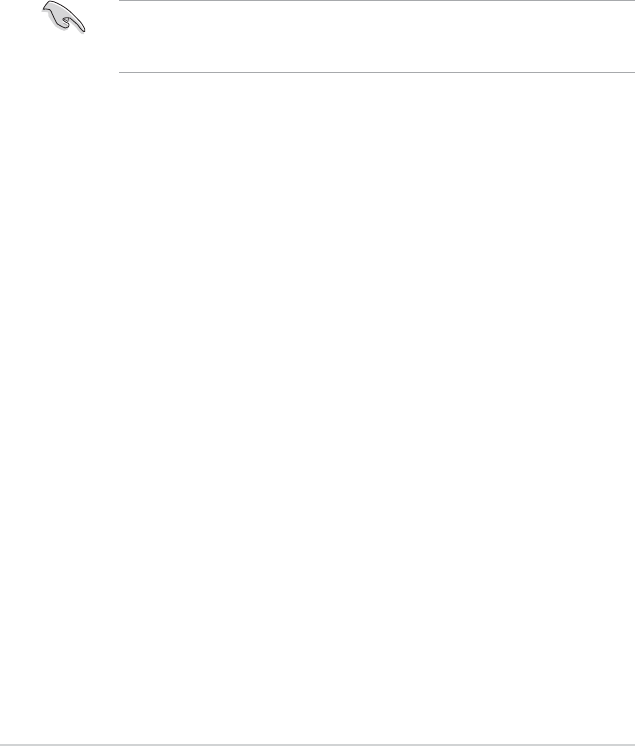
Chapter 5: BIOS setupChapter 5: BIOS setup
Chapter 5: BIOS setupChapter 5: BIOS setup
Chapter 5: BIOS setup
5-25-2
5-25-2
5-2
5.1 Managing and updating your BIOS
The following utilities allow you to manage and update the motherboard Basic
Input/Output System (BIOS) setup.
1.
ASUS AFUDOS ASUS AFUDOS
ASUS AFUDOS ASUS AFUDOS
ASUS AFUDOS (Updates the BIOS in DOS mode using a bootable
floppy disk.)
2.
ASUS CrashFree BIOS 2 ASUS CrashFree BIOS 2
ASUS CrashFree BIOS 2 ASUS CrashFree BIOS 2
ASUS CrashFree BIOS 2 (Updates the BIOS using a bootable
floppy disk or the motherboard support CD when the BIOS file fails or
gets corrupted.)
3.
ASUS Update ASUS Update
ASUS Update ASUS Update
ASUS Update (Updates the BIOS in Windows
®
environment.)
Refer to the corresponding sections for details on these utilities.
Save a copy of the original motherboard BIOS file to a bootable floppy disk
in case you need to restore the BIOS in the future. Copy the original
motherboard BIOS using the ASUS Update or AFUDOS utilities.


















