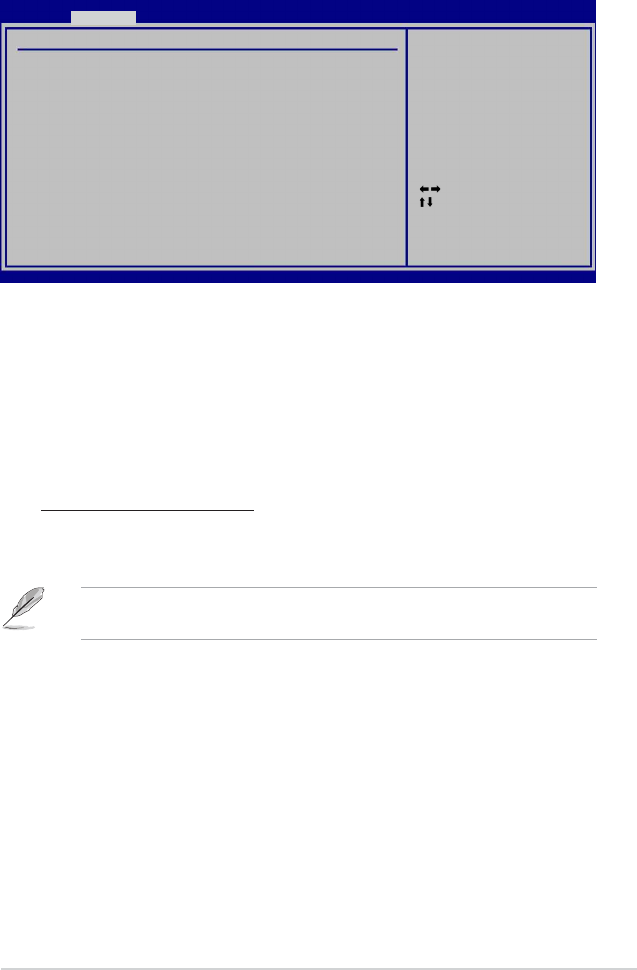
ASUS RS160-E3/PS4ASUS RS160-E3/PS4
ASUS RS160-E3/PS4ASUS RS160-E3/PS4
ASUS RS160-E3/PS4
5-255-25
5-255-25
5-25
Super IO ConfigurationSuper IO Configuration
Super IO ConfigurationSuper IO Configuration
Super IO Configuration
Serial Port1 Address [3F8/IRQ4]Serial Port1 Address [3F8/IRQ4]
Serial Port1 Address [3F8/IRQ4]Serial Port1 Address [3F8/IRQ4]
Serial Port1 Address [3F8/IRQ4]
Allows you to select the Serial Port1 base address.
Configuration options: [Disabled] [3F8/IRQ4] [3E8/IRQ4]
Serial Port2 Address [2F8/IRQ3]Serial Port2 Address [2F8/IRQ3]
Serial Port2 Address [2F8/IRQ3]Serial Port2 Address [2F8/IRQ3]
Serial Port2 Address [2F8/IRQ3]
Allows you to select the Serial Port2 base address.
Configuration options: [Disabled] [2F8/IRQ3] [2E8/IRQ3]
Serial Port2 Mode [Normal]
Allows the BIOS to select the Serial Port 2 mode.
Configuration options: [Normal] [IrDA] [Ask IR]
The following items appear only when the
Serial Port2 Mode Serial Port2 Mode
Serial Port2 Mode Serial Port2 Mode
Serial Port2 Mode item is
set to [IrDA] or [Ask IR].
IR I/O Pin Select [SINB/SOUTHB]IR I/O Pin Select [SINB/SOUTHB]
IR I/O Pin Select [SINB/SOUTHB]IR I/O Pin Select [SINB/SOUTHB]
IR I/O Pin Select [SINB/SOUTHB]
Allows the BIOS to select the receiver or transmit pin for Serial Port2 (IR Mode).
Configuration options: [SINB/SOUTHB] [IRRY/IRTX]
IR Duplex Mode [Half Duplex]IR Duplex Mode [Half Duplex]
IR Duplex Mode [Half Duplex]IR Duplex Mode [Half Duplex]
IR Duplex Mode [Half Duplex]
Allows the BIOS to select full or half duplex for Serial Port2 (IR Mode).
Configuration options: [Full Duplex] [Half Duplex]
Select Screen
Select Item
+- Change Option
F1 General Help
F10 Save and Exit
ESC Exit
v02.58 (C)Copyright 1985-2004, American Megatrends, Inc.
BIOS SETUP UTILITY
Advanced
Allows BIOS to select
Serial Port1 Base
Addresses.
Configure Win83627THF Super IO Chipset
Serial Port1 Address [3F8/IRQ4]
Serial Port2 Address [2F8/IRQ3]
Serial Port2 Mode [Normal]


















