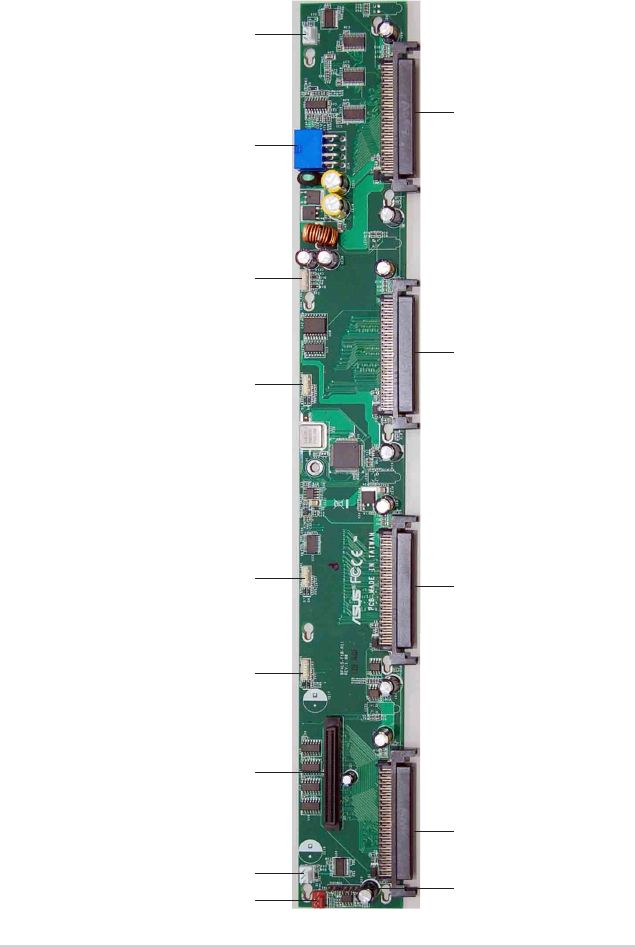
Chapter 2: Hardware setupChapter 2: Hardware setup
Chapter 2: Hardware setupChapter 2: Hardware setup
Chapter 2: Hardware setup
2-162-16
2-162-16
2-16
2.6.22.6.2
2.6.22.6.2
2.6.2
SCSI backplaneSCSI backplane
SCSI backplaneSCSI backplane
SCSI backplane
The following illustration describes the cables/devices that are connected
to the SCSI backplane board.
SCSI connector for
hot-swap HDD2
SCSI connector for
hot-swap HDD1
Cable from device fan
8-pin plug from
power supply
Cable from system fan
SCSI cable from
MB SCSIA1 connector
Cable from device fan
SCSI connector for
hot-swap HDD3
SCSI connector for
hot-swap HDD4
Cable from system fan
Cable from system fan
Cable from system fan
Cable from SMBus
fan-control


















