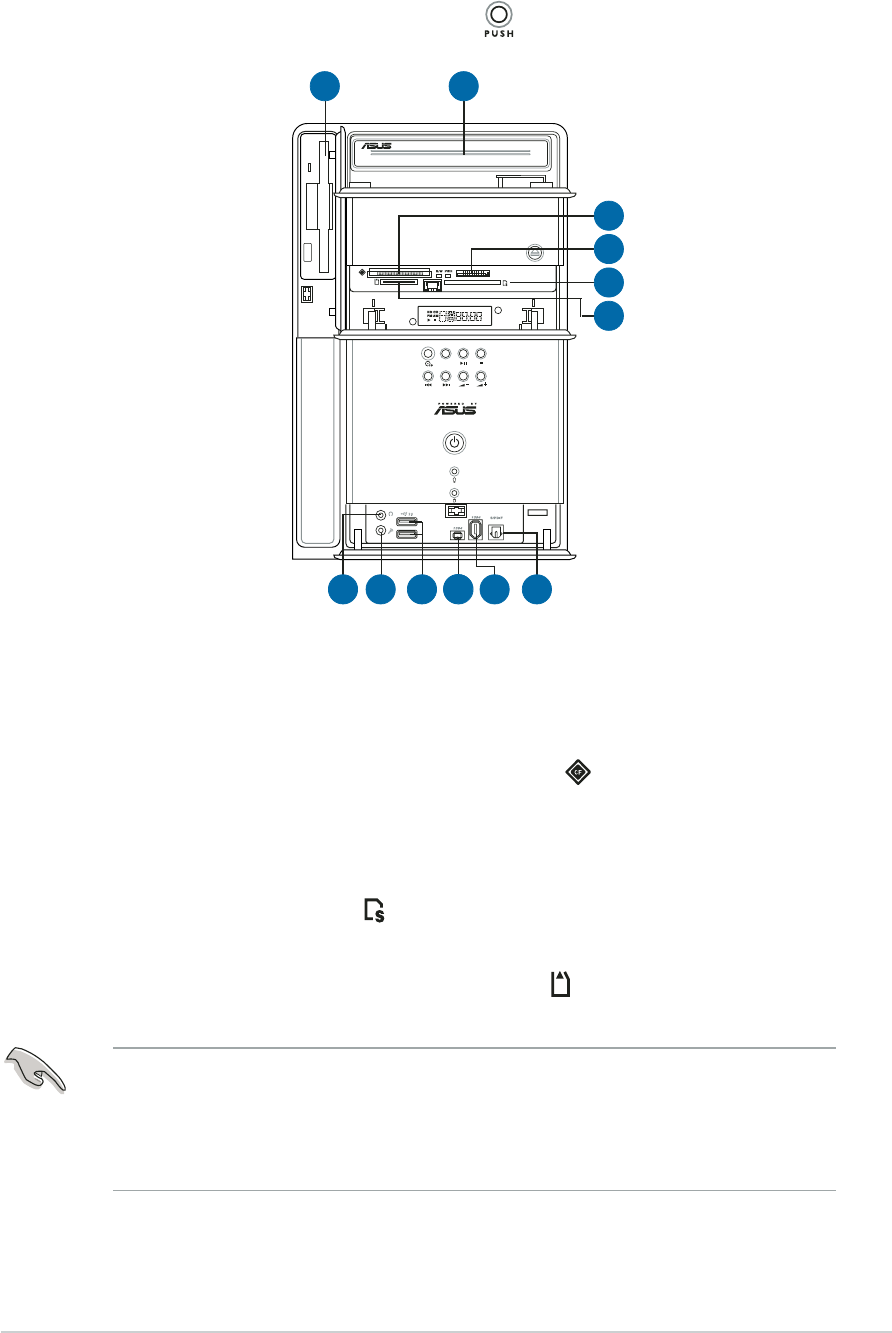
1-51-5
1-51-5
1-5
ASUS T2-AH1ASUS T2-AH1
ASUS T2-AH1ASUS T2-AH1
ASUS T2-AH1
1.3 Front panel (internal)
The optical drive(s), storage card reader slots, and several I/O ports are
located inside the front panel doors.
Open the front panel doors by pressing the
mark.
MODE
19.19.
19.19.
19.
Floppy disk drive. Floppy disk drive.
Floppy disk drive. Floppy disk drive.
Floppy disk drive. This drive is for a 1.44 MB, 3.5-inch floppy disk.
20.20.
20.20.
20.
Optical drive Optical drive
Optical drive Optical drive
Optical drive
(optional)
.
This is an IDE optical drive.
21.21.
21.21.
21.
CompactFlashCompactFlash
CompactFlashCompactFlash
CompactFlash
®®
®®
®
/Microdrive™ card slot /Microdrive™ card slot
/Microdrive™ card slot /Microdrive™ card slot
/Microdrive™ card slot
..
..
. This slot is for a
CompactFlash
®
/Microdrive™ storage card.
22.22.
22.22.
22.
Memory StickMemory Stick
Memory StickMemory Stick
Memory Stick
®®
®®
®
/Memory Stick Pro™ card slot. /Memory Stick Pro™ card slot.
/Memory Stick Pro™ card slot. /Memory Stick Pro™ card slot.
/Memory Stick Pro™ card slot. This slot is for
a Memory Stick
®
/Memory Stick Pro™ storage card.
23.23.
23.23.
23.
SmartMediaSmartMedia
SmartMediaSmartMedia
SmartMedia
®®
®®
®
card slot card slot
card slot card slot
card slot
. .
. .
. This slot is for a SmartMedia
®®
®®
®
storage
card.
24.24.
24.24.
24.
Secure Digital™/MultimediaCard slot Secure Digital™/MultimediaCard slot
Secure Digital™/MultimediaCard slot Secure Digital™/MultimediaCard slot
Secure Digital™/MultimediaCard slot
. .
. .
. This slot is for a
Secure Digital™/MultimediaCard storage card.
•
You cannot close the storage card reader door if a storage card is
inserted into any of the card slots.
•
Use and format a storage card according to the documentation that
comes with it.
2525
2525
25
2626
2626
26
2727
2727
27 28
2828
2828
28
2929
2929
29
2121
2121
21
2222
2222
22
2323
2323
23
2424
2424
24
2020
2020
20
1919
1919
19
3030
3030
30


















