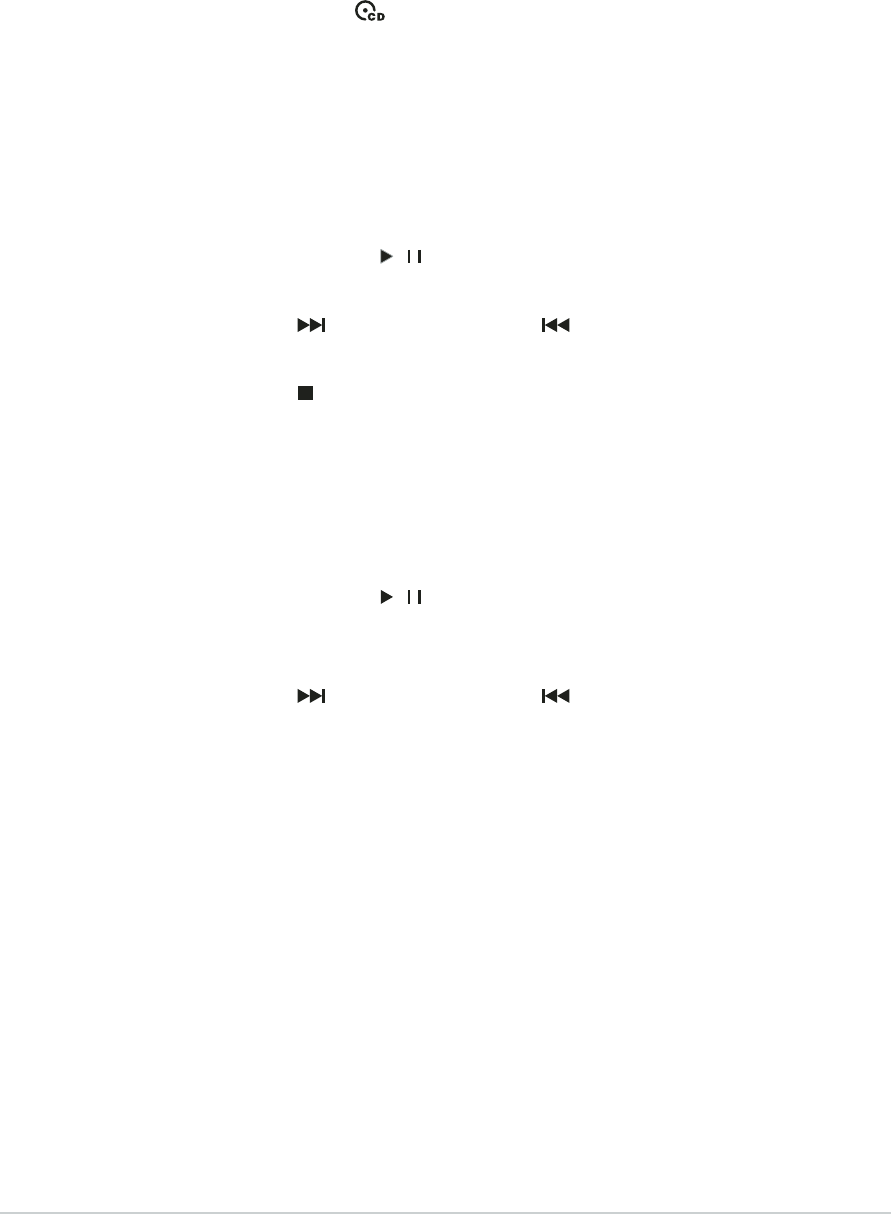
3-123-12
3-123-12
3-12
Chapter 3: Starting upChapter 3: Starting up
Chapter 3: Starting upChapter 3: Starting up
Chapter 3: Starting up
3.4.33.4.3
3.4.33.4.3
3.4.3
Audio DJAudio DJ
Audio DJAudio DJ
Audio DJ
Audio DJ is an application that allows you to play audio CD/DVD or tune
into an FM radio station without entering the operating system.
To put the system in Audio DJ mode:
1. Connect the system power plug to an electrical outlet.
2. Press the CD button (
) on the front panel to put the system in
Audio DJ mode.
Playing an audio CD/DVDPlaying an audio CD/DVD
Playing an audio CD/DVDPlaying an audio CD/DVD
Playing an audio CD/DVD
To play an audio CD/DVD:
1. Insert an audio CD/DVD to the optical drive.
2. Press the PLAY/PAUSE (
//
//
/ ) button to start playing the first track of
the audio CD/DVD.
3. Press the NEXT (
) or the PREVIOUS ( ) button to skip to the next
track or to return to the previous track.
4. Press the STOP (
)
button to stop playing the audio track.
Tuning into an FM radio stationTuning into an FM radio station
Tuning into an FM radio stationTuning into an FM radio station
Tuning into an FM radio station
To tune into an FM station:
1. Press the
MODE MODE
MODE MODE
MODE button to put Audio DJ in radio mode.
2. Press the PLAY/PAUSE (
//
//
/ )
button for less than 2 seconds to scan
available radio stations in your location. The station scanning stops
when a station is detected.
3. Press the NEXT (
) or the PREVIOUS ( )
button to select a preset
station, if any.


















