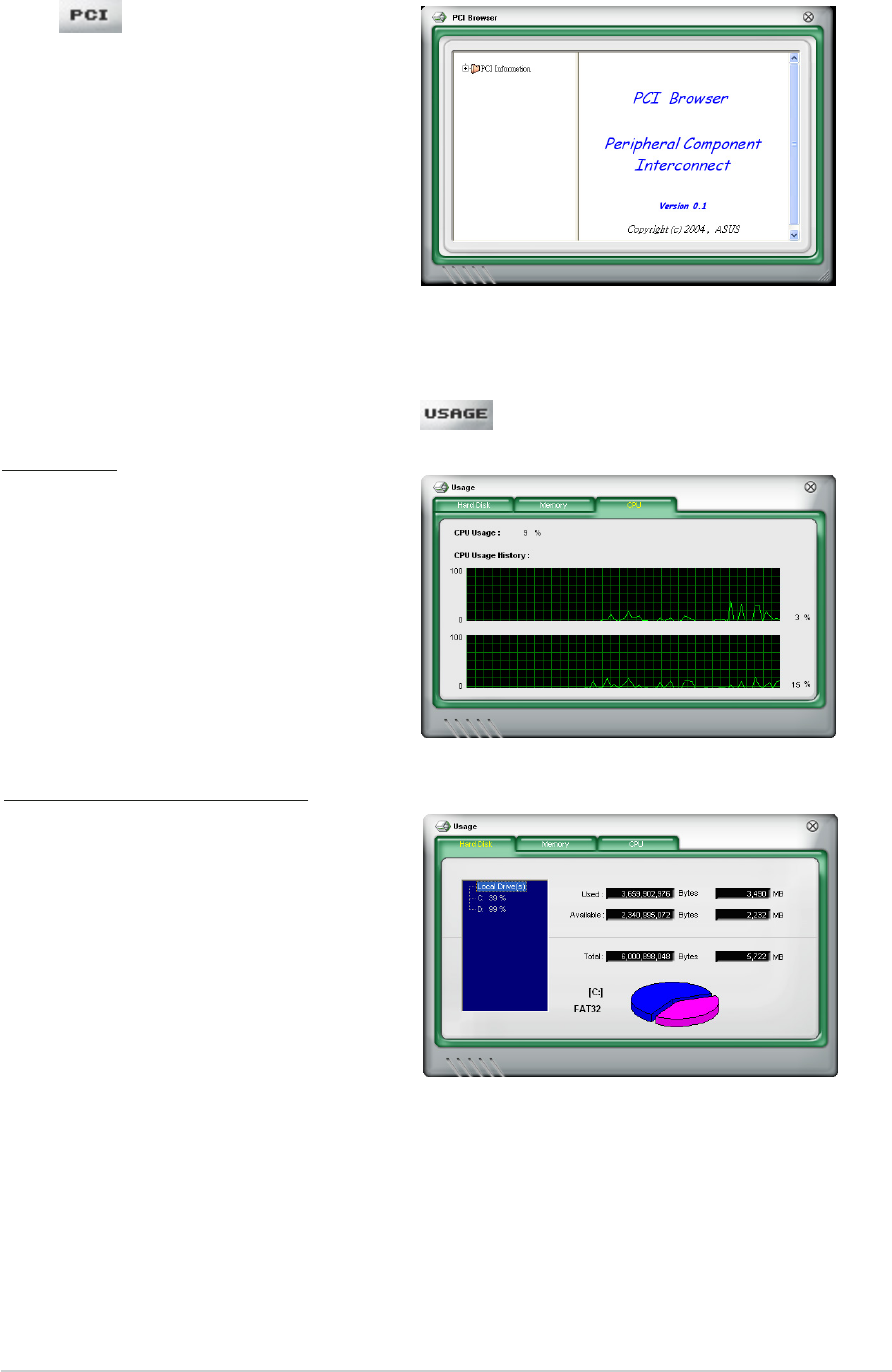
3-213-21
3-213-21
3-21
ASUS T2-AH1ASUS T2-AH1
ASUS T2-AH1ASUS T2-AH1
ASUS T2-AH1
PCI browserPCI browser
PCI browserPCI browser
PCI browser
Click to display the PCI
(Peripheral Component
Interconnect) browser. This browser
provides information on the PCI
devices installed on your system.
Click the plus sign (+) before the
PCI Information PCI Information
PCI Information PCI Information
PCI Information item to display
available information.
UsageUsage
UsageUsage
Usage
The
Usage Usage
Usage Usage
Usage browser displays real-time information on the CPU, hard disk
drive space, and memory usage. Click
to display the Usage browser.
CPU usage
The
CPUCPU
CPUCPU
C P U tab displays real-time CPU
usage in line graph representation.
If the CPU has an enabled Hyper-
Threading*, two separate line
graphs display the operation of the
two logical processors.
*On Intel*On Intel
*On Intel*On Intel
*On Intel
®®
®®
®
CPUs only. CPUs only.
CPUs only. CPUs only.
CPUs only.
Hard disk drive space usage
The
Hard Disk Hard Disk
Hard Disk Hard Disk
Hard Disk tab displays the
used and available hard disk drive
space. The left panel of the tab lists
all logical drives. Click a hard disk
drive to display the information on
the right panel. The pie chart at the
bottom of the window represents
the used (blue) and the available
HDD space.


















