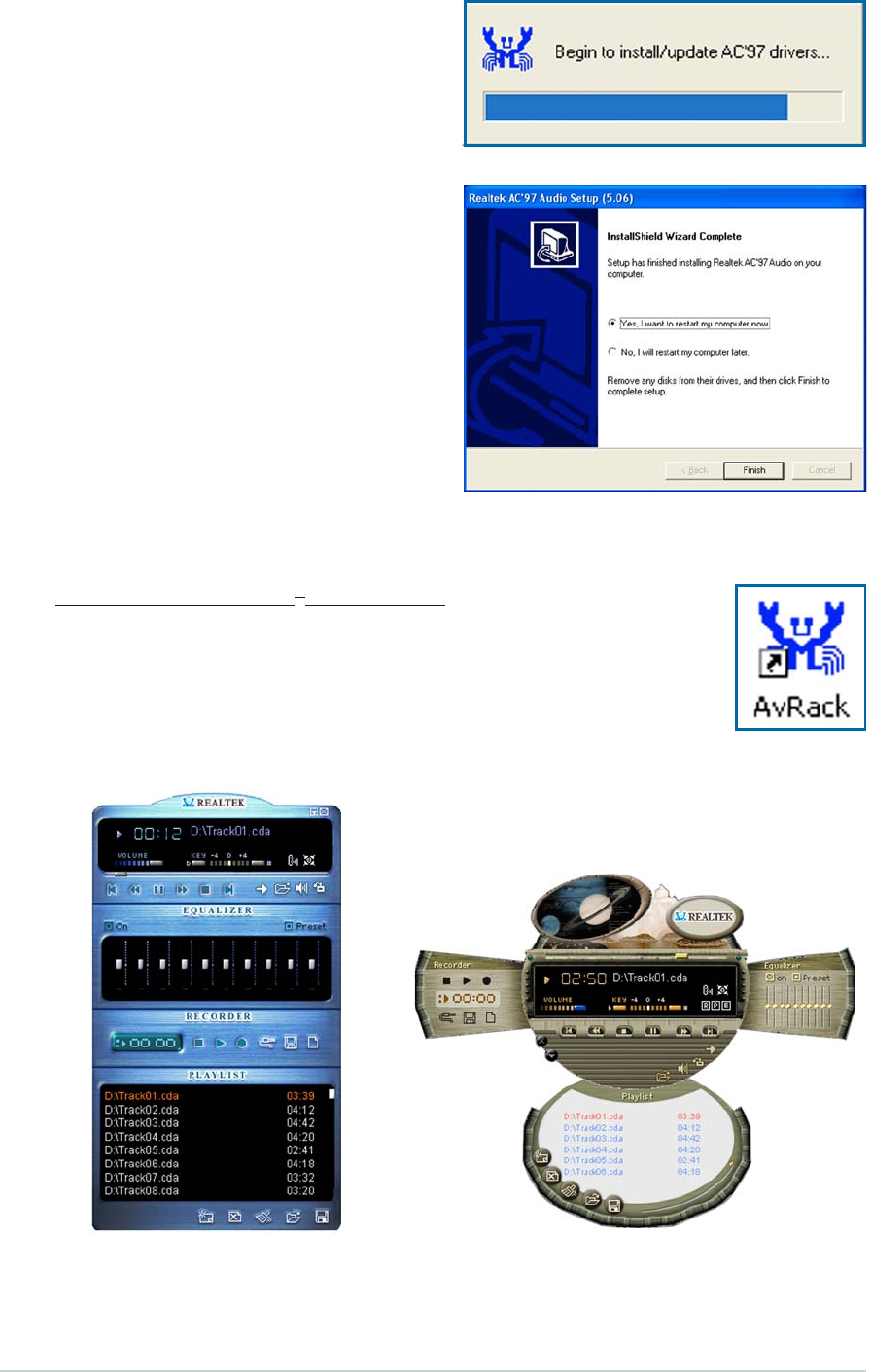
3-243-24
3-243-24
3-24
Chapter 3: Starting upChapter 3: Starting up
Chapter 3: Starting upChapter 3: Starting up
Chapter 3: Starting up
6. The
InstallShield WizardInstallShield Wizard
InstallShield WizardInstallShield Wizard
InstallShield Wizard
Complete Complete
Complete Complete
Complete window appears,
indicating that installation is
complete.
Click
Yes Yes
Yes Yes
Yes to restart your
computer now, or
No No
No No
No to
restart later.
Click
Finish.Finish.
Finish.Finish.
Finish.
5. The drivers are installed into
your system.
Using the AVRackUsing the AVRack
Using the AVRackUsing the AVRack
Using the AVRack
®®
®®
®
Media Player Media Player
Media Player Media Player
Media Player
Launching the AVRack
®
Media Player
A shortcut to the AVRack
®
Media Player is automatically
created on your desktop after you installed the audio drivers
and application. To launch the application, simply double-click
the icon.
The AVRackThe AVRack
The AVRackThe AVRack
The AVRack
®®
®®
®
Media Player interface Media Player interface
Media Player interface Media Player interface
Media Player interface
Classic skinClassic skin
Classic skinClassic skin
Classic skin
Base skinBase skin
Base skinBase skin
Base skin


















