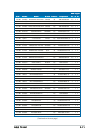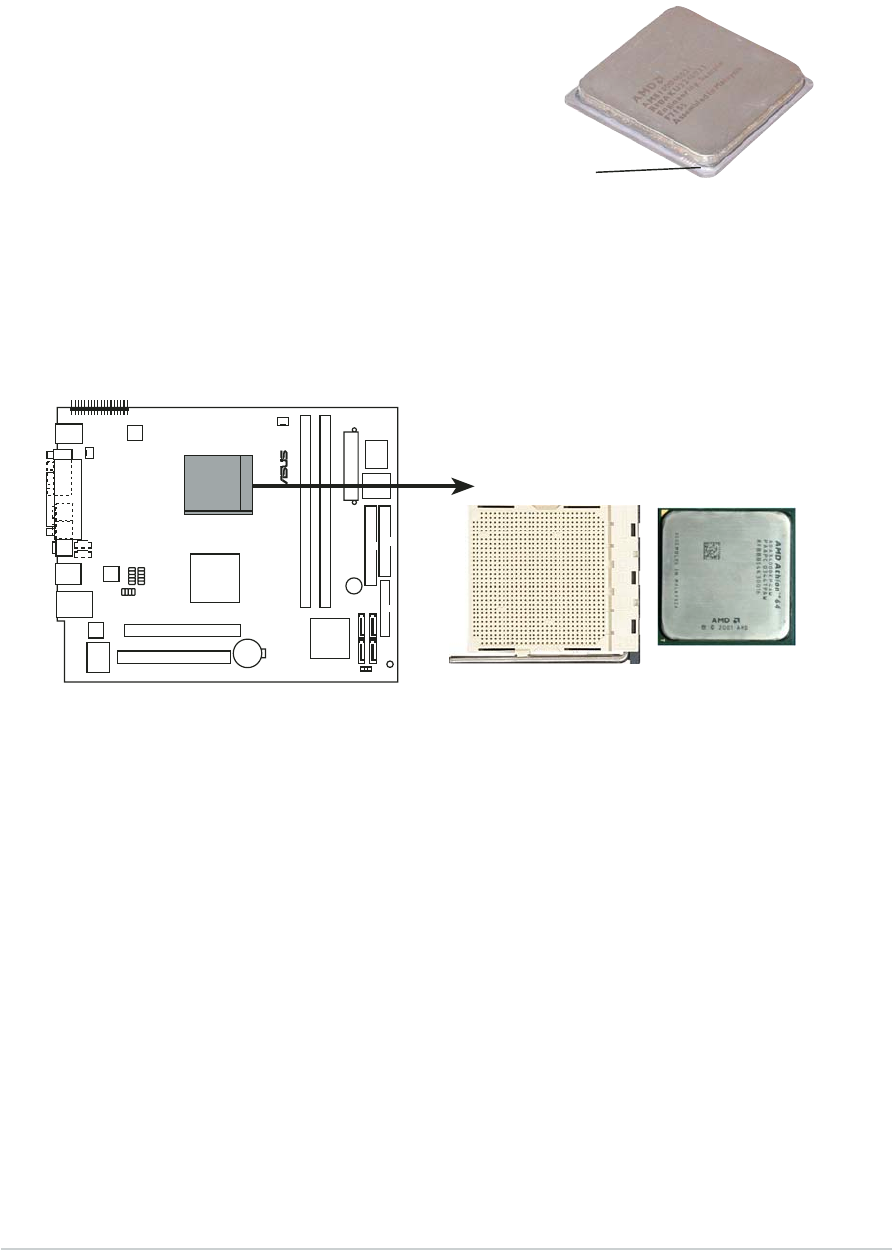
2-52-5
2-52-5
2-5
ASUS T2-AH1ASUS T2-AH1
ASUS T2-AH1ASUS T2-AH1
ASUS T2-AH1
2.5 Installing a CPU
The motherboard comes with a surface mount 939-pin Zero Insertion Force
(ZIF) socket designed for the AMD Athlon™ 64 processor.
The 128-bit-wide data paths of this processor can run applications faster
than processors with only 32-bit or 64-bit wide data paths.
Take note of the marked corner (with gold
triangle) on the CPU. This mark should
match a specific corner on the socket to
ensure correct installation.
2.5.12.5.1
2.5.12.5.1
2.5.1
CPU installationCPU installation
CPU installationCPU installation
CPU installation
To install a CPU:
1. Locate the CPU socket on the motherboard.
Gold triangle
®
CPU Socket 939