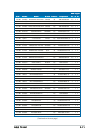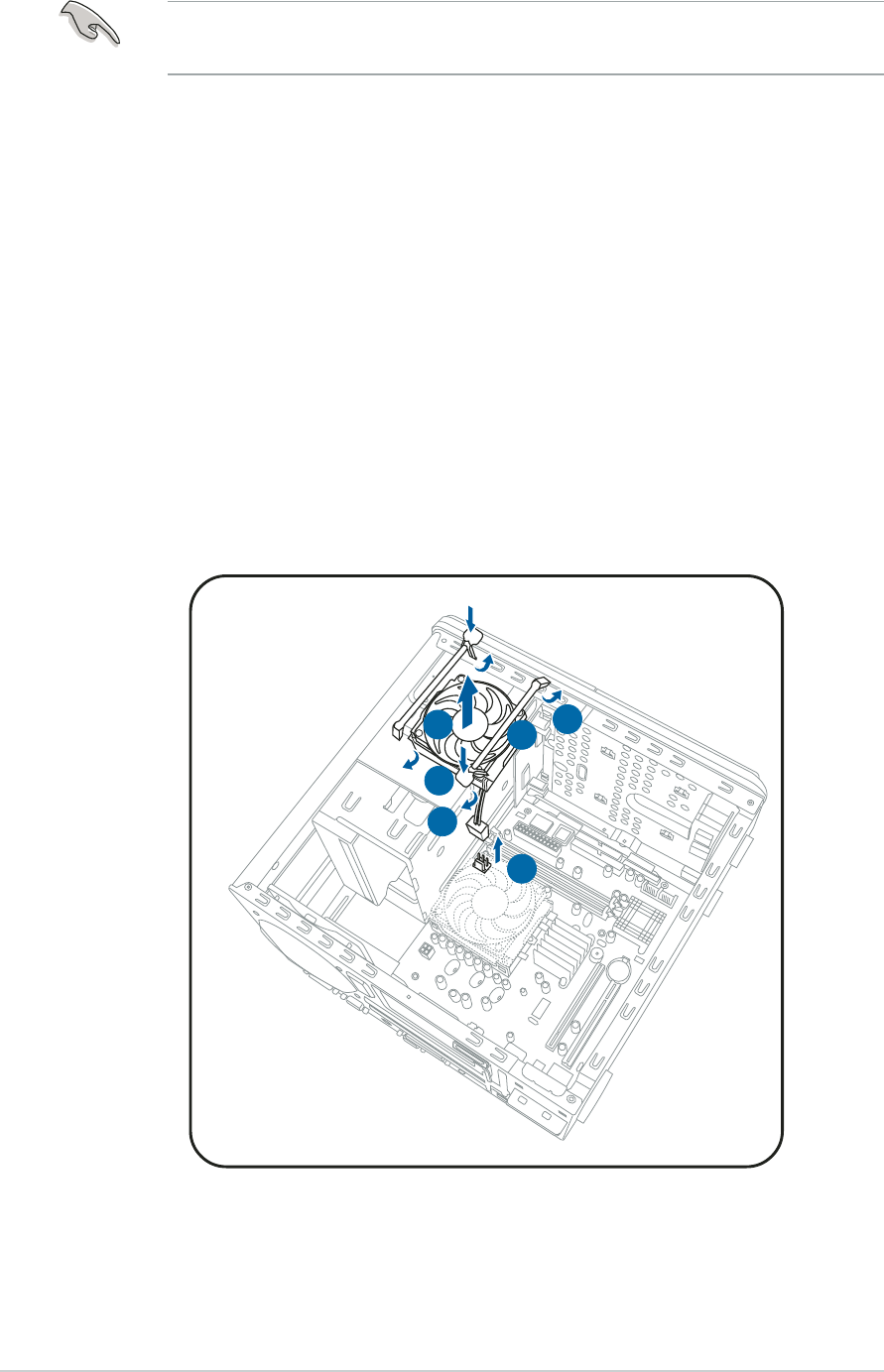
2-82-8
2-82-8
2-8
Chapter 2: Basic installationChapter 2: Basic installation
Chapter 2: Basic installationChapter 2: Basic installation
Chapter 2: Basic installation
2.5.32.5.3
2.5.32.5.3
2.5.3
Removing the CPU fan and heatsink assemblyRemoving the CPU fan and heatsink assembly
Removing the CPU fan and heatsink assemblyRemoving the CPU fan and heatsink assembly
Removing the CPU fan and heatsink assembly
Make sure to turn off your computer and unplug the cable from the
power source before removing the CPU fan and heatsink assembly.
To remove the CPU fan and heatsink assembly:
1. Disconnect the CPU fan cable from the CPU fan connector on the
motherboard.
2. Carefully press down the locking lever.
3. Unhook the end of the locking lever from the retention module hole.
4. Slide out the metal clip to remove the hook of the other locking lever
end from the retention module hole.
5. Lift the metal clip from the side rail of the CPU fan and heatsink
assembly.
6. Repeat steps 2 ~ 5 to remove the other metal clip.
7. Carefully lift the CPU fan and heatsink assembly.
22
22
2
33
33
3
44
44
4
55
55
5
77
77
7
11
11
1