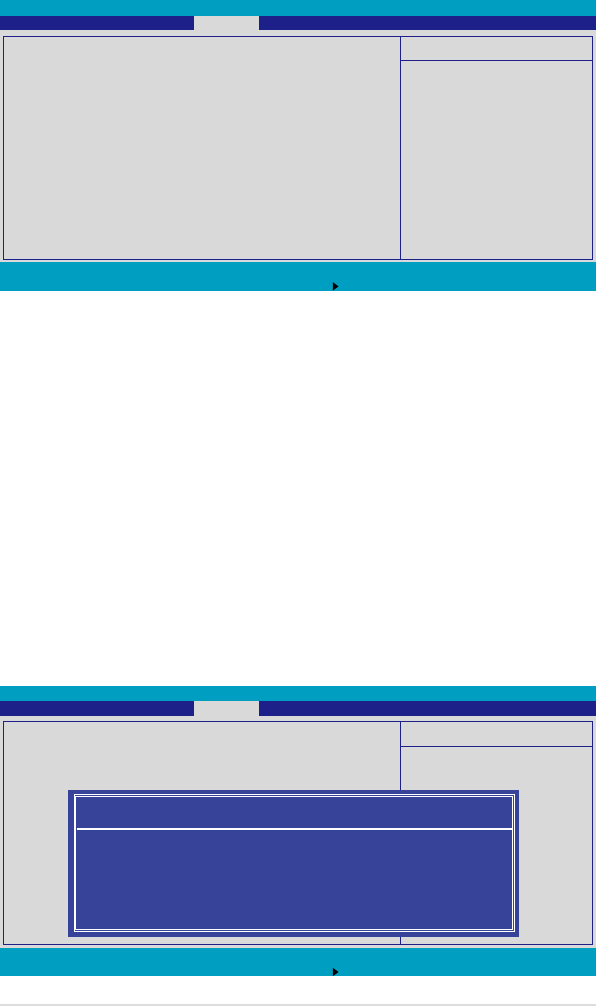
5-36 Chapter 5: BIOS information
F1 Help
↑↓
Select Item -/+ Change Values F9 Setup Defaults
ESC Exit
→←
Select Menu Enter Select Sub-Menu F10 Save and Exit
Item Specic Help
Supervisor Password
controls access to the
setup utility.
Supervisor Password Is: Clear
User Password Is: Clear
Set Supervisor Password [Enter]
Set User Password [Enter]
Password Check [Setup]
Password Lock Mode [Disabled]
Removable Device Boot [Enabled]
Flash Write [Enabled]
5.6 Security menu
Supervisor Password Is [Clear]
User Password Is [Clear]
These elds allow you to set passwords:
To set a password:
1. Select an item then press <Enter>.
2. Type in a password using a combination of a maximum of eight (8)
alpha-numeric characters, then press <Enter>.
3. When prompted, conrm the password by typing the exact characters
again, then press <Enter>. The password eld setting is changed to Set.
To clear the password:
1. Select the item Set Supervisor Password or Set User Password,
depending on which password you want to clear. Press <Enter>.
The following message appears:
PhoenixBIOS Setup Utility
Main Advanced Server Security Boot Exit
F1 Help
↑↓
Select Item -/+ Change Values F9 Setup Defaults
ESC Exit
→←
Select Menu Enter Select Sub-Menu F10 Save and Exit
Item Specic Help
Supervisor Password
controls access to the
setup utility.
Supervisor Password Is: Clear
User Password Is: Clear
Set Supervisor Password [Enter]
Set User Password [Enter]
Password Check [Setup]
Password Lock Mode [Disabled]
Removable Device Boot [Enabled]
Flash Write [Enabled]
PhoenixBIOS Setup Utility
Main Advanced Server Security Boot Exit
Set Supervisor Password
Enter Current Password [ ]
Enter new password [ ]
Conrm new password [ ]


















