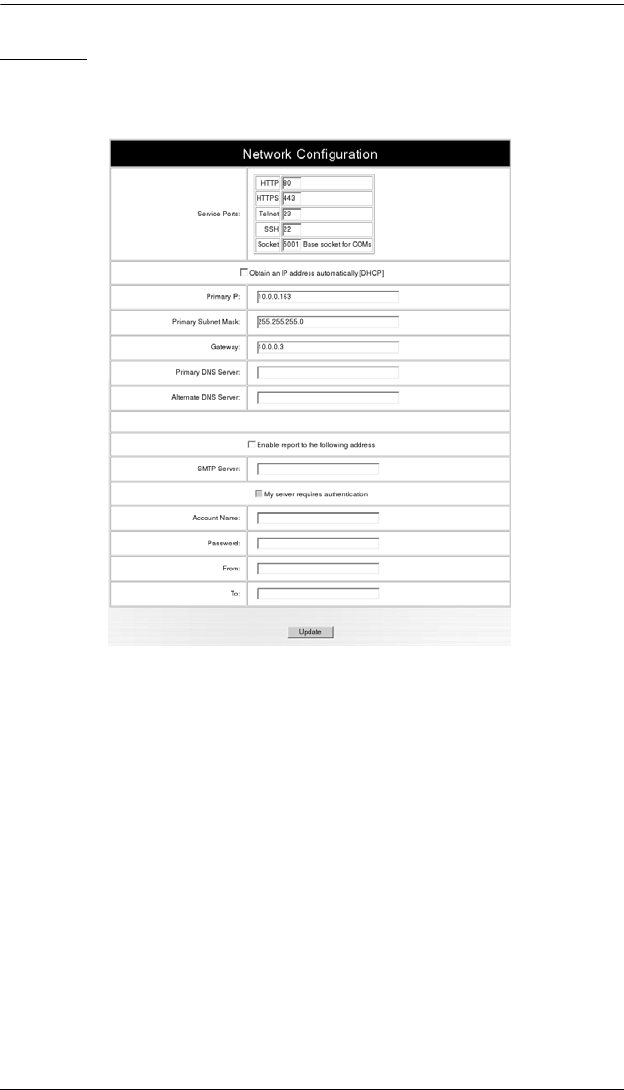
Chapter 4. Administration
17
Network
Network Configuration allows you to set up the network parameters for the
SN0108 / SN0116:
Service Ports:
Lets you select the service ports that the SN0108 / SN0116 listens for incoming
data on. Unless you have a specific reason for changing them, we recommend
you leave the default settings as they are.
IP Address:
The default is for a fixed IP address. To give the SN0108 / SN0116 a fixed IP
address, fill in the Primary IP to Alternate DNS Server fields with values
appropriate to the network you are on.
sn816_Book-v2.book Page 17 Thursday, July 6, 2006 5:41 PM


















