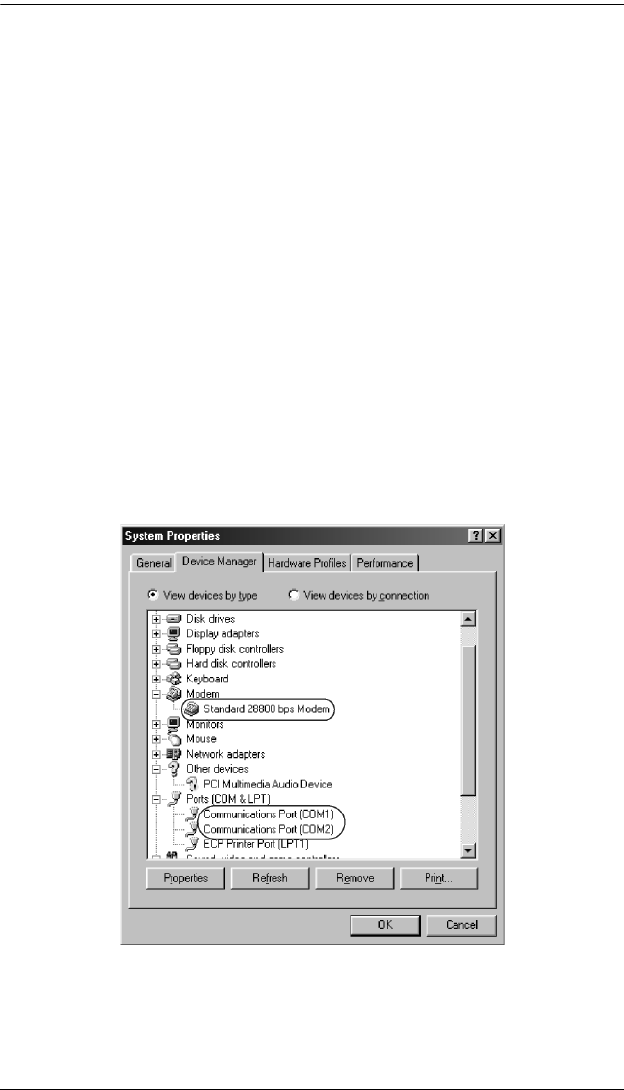
Chapter 6. Out of Band Operation
53
This completes the HyperTerminal setup. For Windows NT, 2000, XP and
Windows Server 2003 systems, a HyperTerminal icon that connects you to the
SN0108 / SN0116 is created on the desktop. For Windows 98 and ME, you
must access HyperTerminal from the Windows Start Menu.
Final Check:
To make sure that the modem and COM port are correctly installed:
1. Open the Control Panel:
My Computer → Control Panel
2. Open the Make New Connection folder.
If all went well, you should see an entry with the name you assigned for
this connection.
3. Open the Device Manager:
My Computer → Control Panel → System → Device
Manager
Your Modem and Ports entries should look similar to the image below
.
sn816_Book-v2.book Page 53 Thursday, July 6, 2006 5:41 PM


















