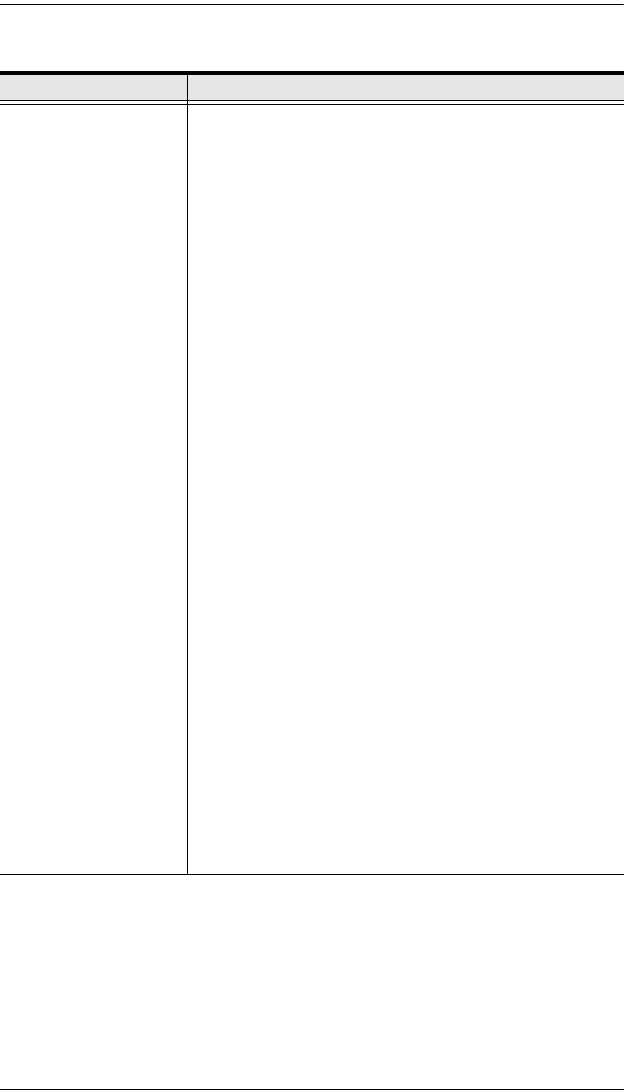
SN0108 / SN0116 User Manual
28
(Continued from previous page.)
(Continues on next page.)
Setting Meaning
Operating Mode The choices are:
Console Management: In this mode, users establish a
Telnet or SSH session under the SN0108 / SN0116 to
manage a server or serial device connected to the port.
Users can log in using the browser Telnet function, a
direct Telnet session, SSH or PuTTY. This mode can
also be used for Out-of-Band operation via the SN0108 /
SN0116’s Console Port. See Out of Band Operation,
Chapter 6.
Raw TCP Mode: This mode is used with socket
programming to directly control the device’s data
transmission without the need for serial port control or
serial modem signal control. Only data is transmitted
(using IP as the protocol).
Note: When you use the IP address you must also
specify the port number. For example:
192.168.0.200 5003.
For security purposes, access to the port can be limited
to specific IP addresses. See Direct Access, page 34,
for further details.
Real COM Port: Used with a virtual COM port driver on
the local machine (See Virtual Port Management,
Chapter 7 for virtual port management details.) The
device connected to this port appears as if it were a
device directly connected to a COM port on the local
computer. Data transmission between the device and
the local computer takes place over the virtual COM port
to the SN0108 / SN0116.
This mode is useful with serial devices such POS
terminals, Bar Code Readers, Serial printers, etc. In
addition, this mode can be used with other Altusen
management products, such as the PN9108 Power
Over the NET™.
As with Raw TCP Mode, access to the port can be
limited to specific IP addresses with the Direct Access
function (see page 34).
sn816_Book-v2.book Page 28 Thursday, July 6, 2006 5:41 PM


















