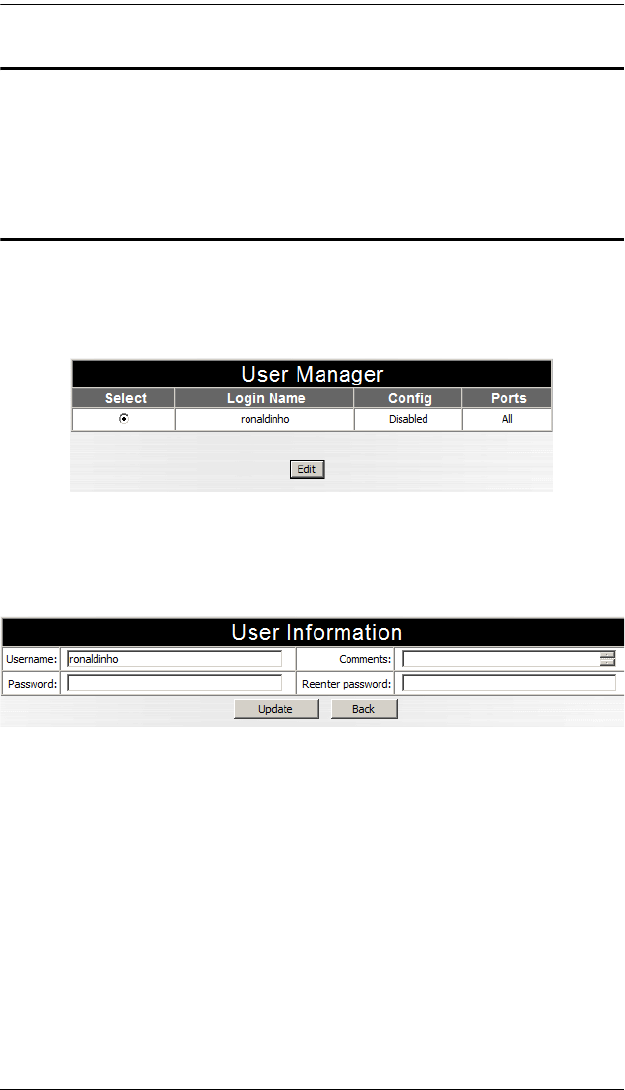
Chapter 5. Browser Operation
45
Port Configuration
Since only the administrator and users with port configuration permission can
access this function, it is discussed in the Administration chapter (see Port
Config, page 26).
User Manager
For users, clicking the User Manager button brings up a screen that shows their
username, port configuration permission status, and the ports they are
authorized to control:
Clicking Edit brings up a dialog box that allows users to change their password
and Comments information
:
To save any changes, click Update.
To exit without saving any changes, click Back.
sn816_Book-v2.book Page 45 Thursday, July 6, 2006 5:41 PM


















