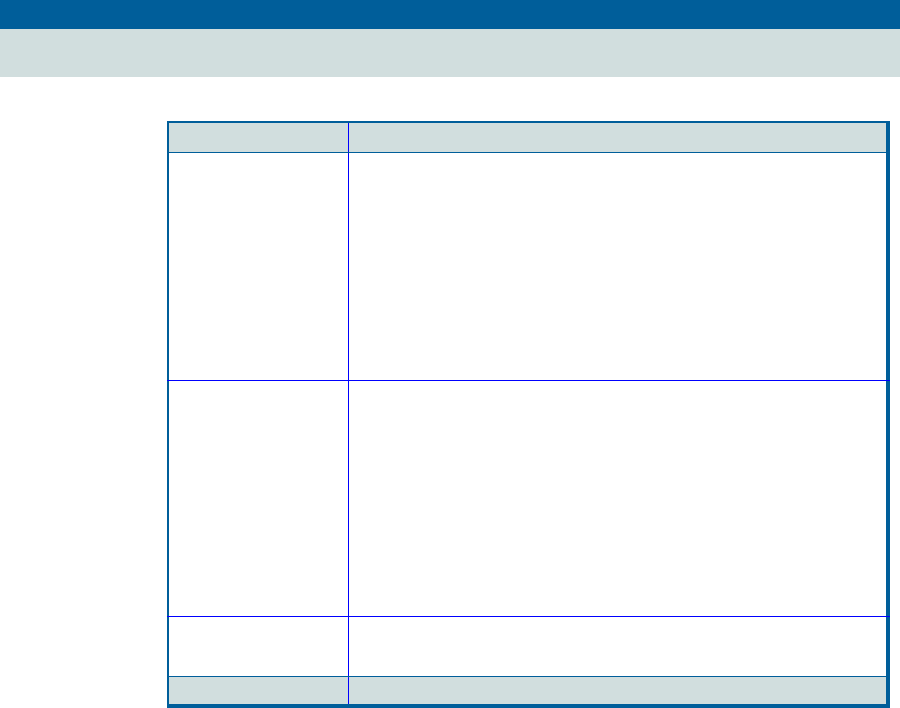
DNM-UNIX Release 4.0 Installation and Getting Started
5 Getting Started
Description of Commands
December 2001
Page 125
Show Managed
Nodes
This command displays the Managed Nodes list for a Proxy
Agent. The list contains the current settings for all the managed
nodes administered on the specific Proxy Agent, including:
• Node Type and Node Name
• Connection Type (static or dynamic), Connection Status, and
Timeout minutes for dynamic connections
• Submap type
• Object Label which is the Node Name
Connection Status This command displays the Connection Status window for a
DEFINITY, MCU, or Survivable Remote Processor (SRP). The
title bar on the window contains the name of the managed node.
The Connection Status list contains the information below:
• Connection Type (static or dynamic)
• Connection State (Up, Off, etc.)
• Counters for connection statistics
• Alarm Forward Status
Show MIB Values This command displays screens for viewing configuration, fault
and performance information via the NMS platform menus.
Table 15. NMS Map commands
Command Description
(3 of 6)


















