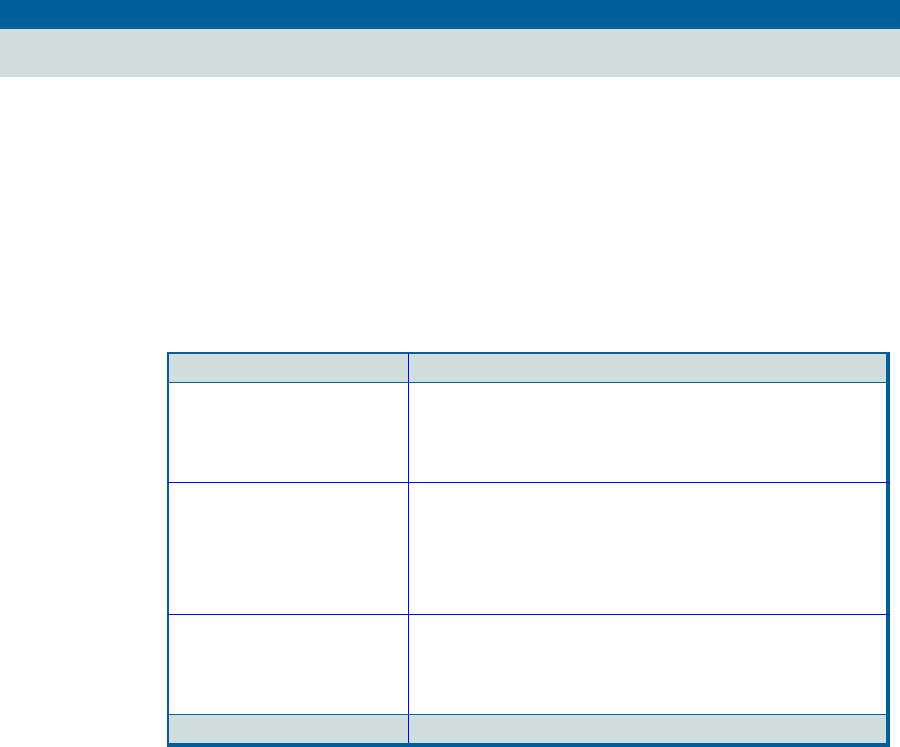
DNM-UNIX Release 4.0 Installation and Getting Started
5 Getting Started
Access Commands from the Mouse Menu
December 2001
Page 129
Access Commands from the Mouse Menu
For OpenView maps, the NMSI creates a menu on the button 3 mouse menu that allows
users to access certain commands for objects on the NMS map. The objects include
system icons and connection lines.
The NetView maps do not provide this feature.
Table The table below shows the button 3 menu that is associated for each object on the NMS
map.
Table 16. Access commands from the mouse menu
Object Commands on button 3 menu
Proxy Agent icon Show Managed Nodes
Telnet to Proxy Agent
Acknowledge Alert
Icons for:
DEFINITY
MCU
SRP
Network Management Application (DNM product)
Exception Report
Refresh Alarms and Errors
Telnet to Proxy Agent
Proxy Agent connection
lines to: DEFINITY, MCU,
and SRP icons
Connection Status
Start Connection
Stop Connection
(1 of 2)


















