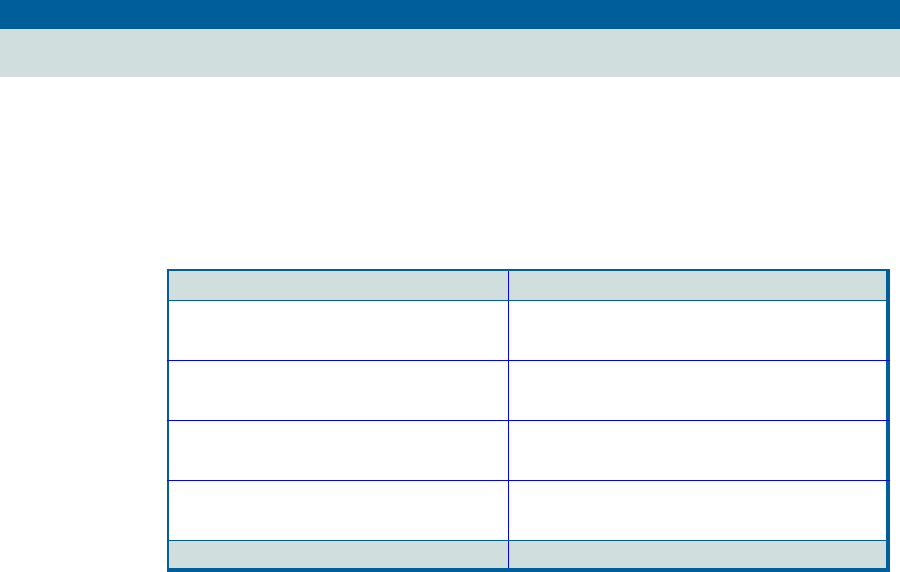
DNM-UNIX Release 4.0 Installation and Getting Started
5 Getting Started
Access Commands by Double-Clicking Objects
December 2001
Page 132
Access Commands by Double-Clicking Objects
Users can access some commands by double-clicking system icons and connections lines
on the NMS map. The NMSI displays one command when users double-click an object.
The table below contains the objects and the commands that are executed by
double-clicking the object.
Note: Users can not access commands by double-clicking Proxy Agent connection lines
to the system icons for: DEFINITY AUDIX, Intuity AUDIX, Intuity Interchange,
Call Management System (CMS), and CONVERSANT.
The Proxy Agent supports onlyalarm notification from these systems, and therefore, does
not collect system status or configuration data.
Table 17. Access commands by double-clicking objects
Object Command
Icons for: DEFINITY, MCU, and SRP Network Management Application
(DNM product)
Proxy Agent connection line to:
DEFINITY, MCU, and SRP
Connection Status
Icons for: Proxy Agent, AUDIX,
Interchange, CMS, and CONVERSANT
Telnet to Proxy Agent
Avaya Trouble Tracker icon
Legacy system icons
Telnet to Avaya Trouble Tracker


















