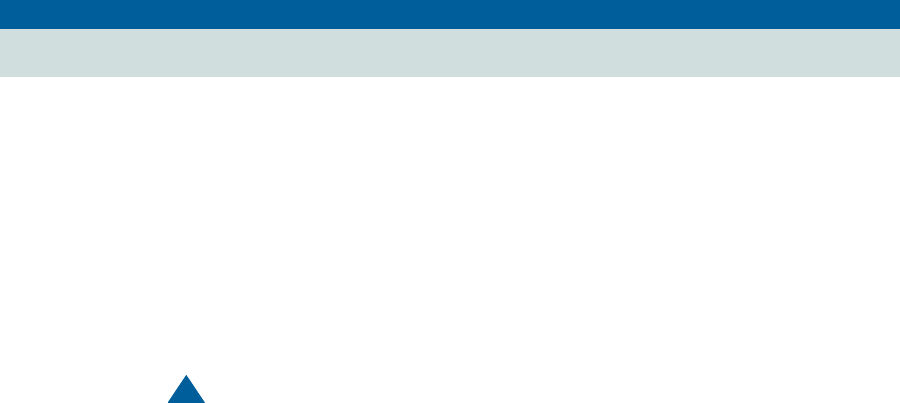
DNM-UNIX Release 4.0 Installation and Getting Started
2 Preparing to Install DNM
Printer Command Prompt
December 2001
Page 32
You can back up the database either before or during installation of DNM 4.0. If you back
up the database, then you must restore it after DNM 4.0 is installed. Refer to "Backing up
and Restoring the Database" on page 60.
Printer Command Prompt
The Report Manager in DNM supports a printer connected to the NMS network server.
The printer command prompt allows users to either accept the default command or enter a
different command.
To respond to the prompt, refer to the PA001 form, go to the Network Management
System (NMS) section, and enter the selected option from the Printer Command field.
!
CAUTION:
The printer must be postscript-capable to print graphics.


















