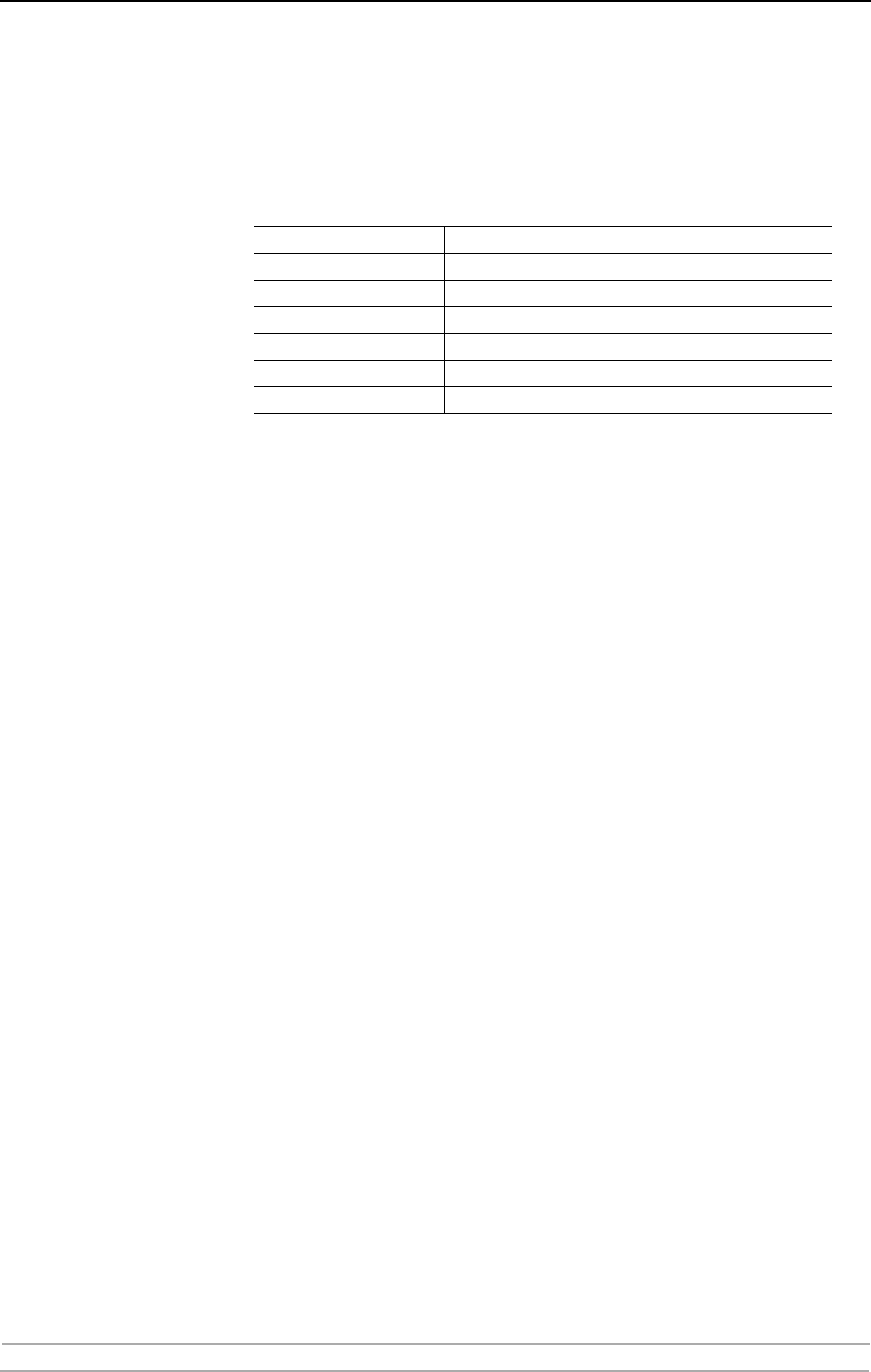
Logical Printers
100 AXIS 540+/AXIS 560
3. Set the Printer Language Translation parameter to POSTSCR.
4. Set the PostScript Page Size parameter to LETTER.
5. Set the PostScript Page Orientation parameter to LANDS.
6. Enter the string 48 0 120 60 30 50 in the PostScript Page Format text field.
7. Enter the string Helvetica in the PostScript Font text field.
8. Click the OK button.
Hex code Explanation
48 48 lines per page
0 disable line wrap
120 120 = 12 characters per inch
60 60 = 6 lines per inch
30 30 = 3 mm left margin
50 50 = 5 mm top margin


















