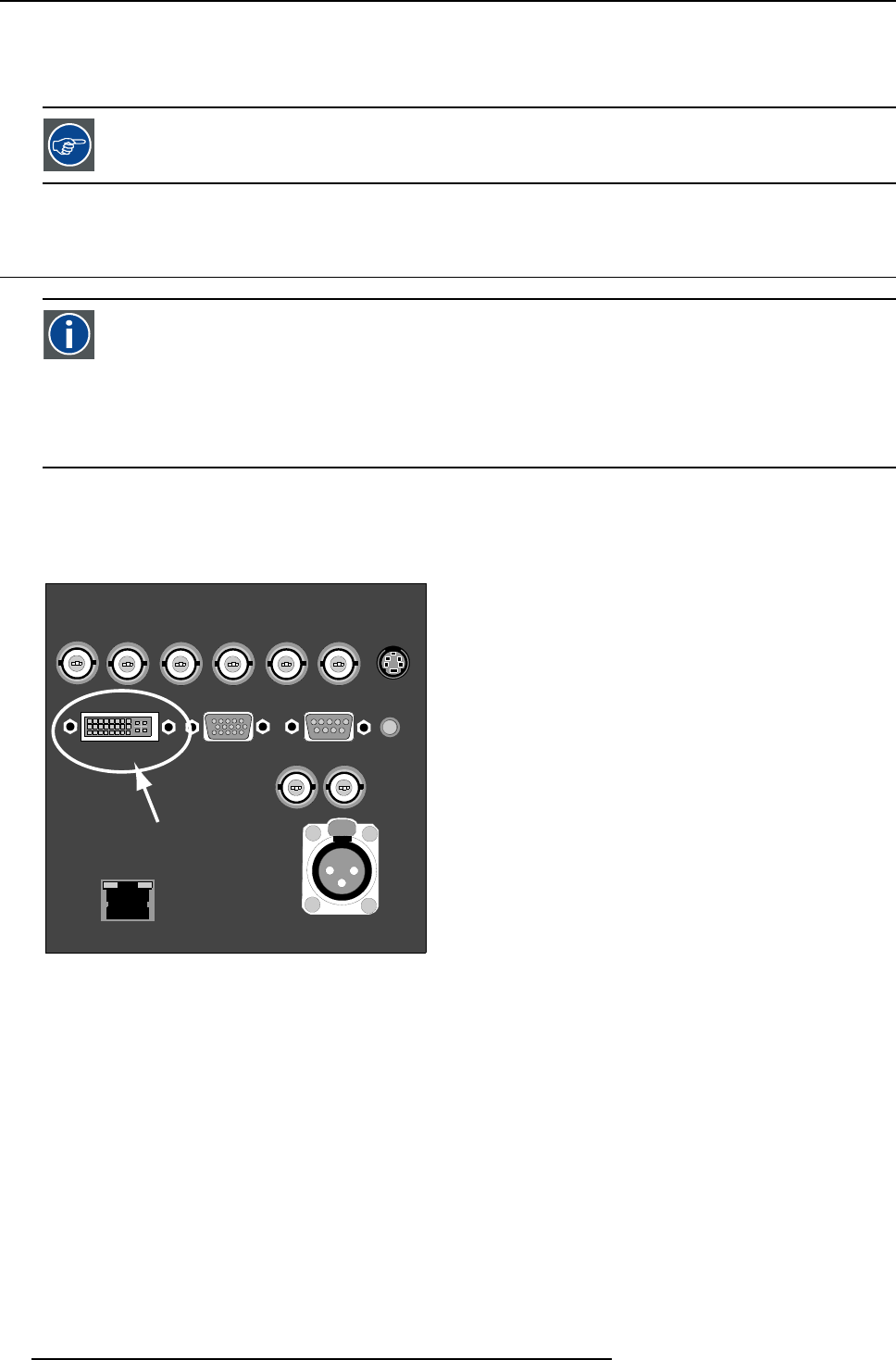
3. Connections
How to select the S-Video input ?
1. Press 4 on the RCU
Note: Another way for selecting this input is via Source on the local keypad or via t he Menu.
The projector allows the input of more S-Video signals (up to 3 S-Video signals) via the S-Video extended
configuration.
3.6 Digital Visual Interface (DVI) input
DVI
Digital Visual Interface is a display interface developed in response to the proliferation of digital flat panel displays.
The digital video connectivity standard that was developed by DDWG (Digital Display Work Group). This connection
standard offers two different connectors: one with 24 pins that handles digital video signals only, and one with 29 pins
that handles both digital and analog video. This standard uses TMDS (Transition Minimized Differential Signal) from
Silicon Image and DDC (Display Data Channel) from VESA (Video Electronics Standards Association).
DVI can be single or dual link.
Input specifications
Single link DVI
Differential input voltage: 200 mV - 800 mV
TWO WAY
HARDWIRED REMOTE
2
1
3
PUSH
R/PR
G/Y B/PB Hs/Cs Vs VIDEO
SDI
IN
SDI
OUT
S-VIDEO
R.C.
10 BASE-T
DVI ANALOG RGB RS 232 C
Image 3-7
DVI indication. DVI-I type connector analog link (4 pins at the right side of the connector) not supported.
Pin assignment for the DVI connector.
Pin 1
TMDS DATA2-
Pin 13
TMDS DATA3+
Pin 2
TMDS DATA2+
Pin14 +5Power
Pin 3
TMDS DATA2/4 Shield
Pin 15
Ground (for +5V)
Pin 4
TMDS DATA4-
Pin 16 Hot Plug Detect
Pin 5
TMDS DATA4+
Pin 17
TMDS DATA0-
Pin 6
DDC Clock
Pin 18
TMDS DATA0+
Pin 7
DDC Data
Pin 19
TMDS DATA0/5 Shield
26
R5976629 BARCORLM G5 02/06/2006


















