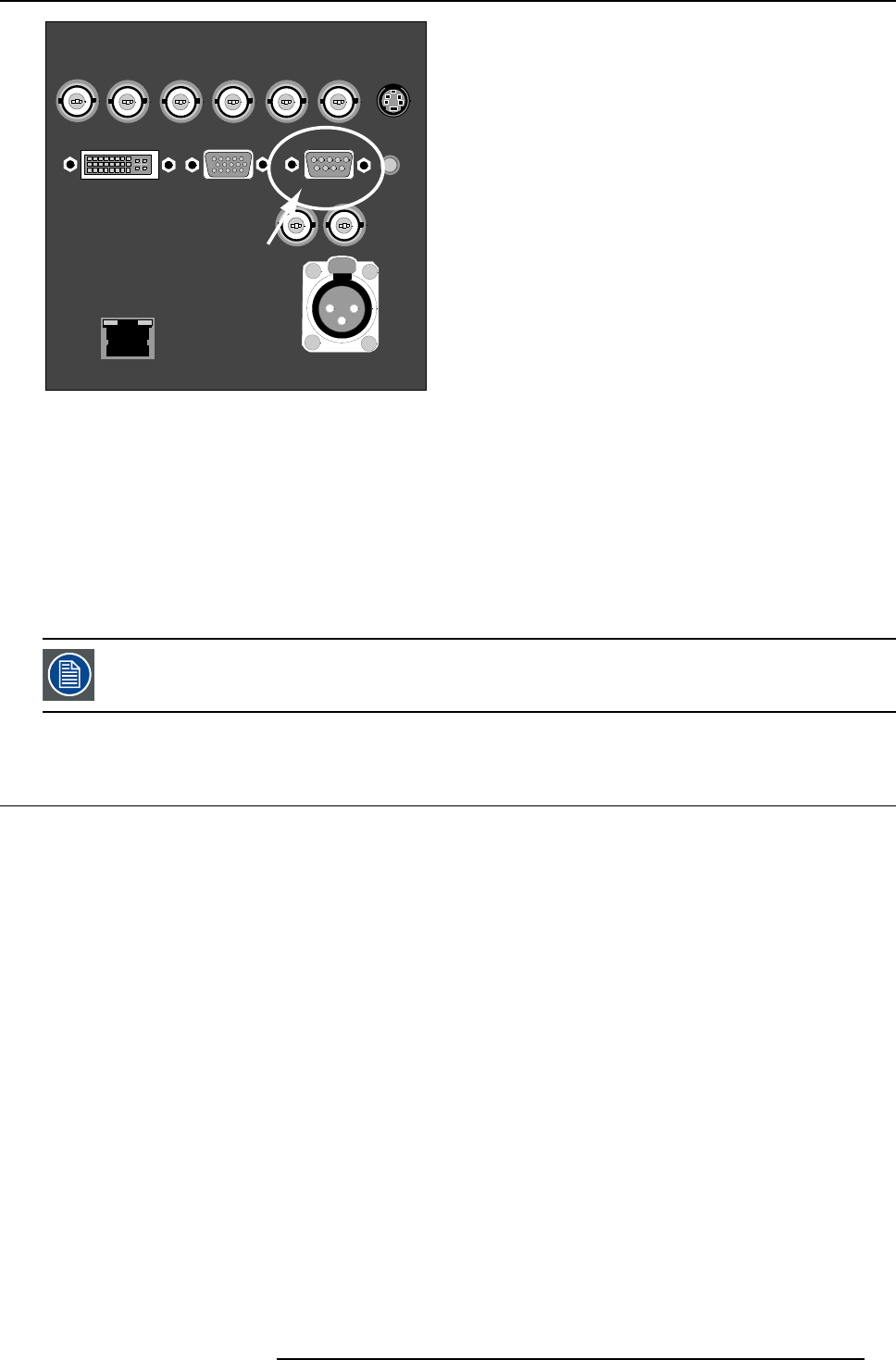
3. Connections
TWO WAY
HARDWIRED REMOTE
2
1
3
PUSH
R/PR
G/Y B/PB Hs/Cs Vs VIDEO
SDI
IN
SDI
OUT
S-VIDEO
R.C.
10 BASE-T
DVI ANALOG RGB RS 232 C
Image 3-10
RS232 indication
Applications of the RS232 connection
Remote control:
• easy adjustment of projector via IBM PC (or compatible) or MAC connection.
• address range from 0 to 255.
• allow storage of multiple projector configurations and set ups.
• wide range of control possibilities.
Data communication: sending data to the projector or copying the data from the projector to the computer.
To set up the baud rate of the projector, see chapter "14. Installation menu", "RS232 baudrate", page 132.
3.10 Extended configuration
Overview
• Introduction
• 5-cable extended configuration
• S-Video extended configuration
• Summarizing
3.10.1 Introduction
What can be done ?
The extended configuration allows to connect multiple equal source types to the inputs and allow switching between this wide range
of input signals.
3.10.2 5-cable extended configuration
What can be done ?
Beside the standard RGB, composite & sync signals, the extended capabilities of the 5-cable inputs make treatment of additional
signals possible:
• a composite video signal may be connected to 4 of the 5 BNC’s (beside the standard video BNC input)
• a S-Video signal can be connected
R5976629 BARCORLM G5 02/06/2006
29


















