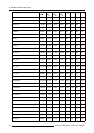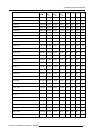Index
INDEX
Numerics/Symbols
5cable input 16
800 peripheral 68–69
defining the communication protocol of the RCVDS05 69
defining the output module RCVDS05 68
A
Address 28–29
Program 29
RCU 29
Projector 28
Adjustment 24–25
Quick Set up 24–25
Lens 24
Screen Color 25
adjustments 24, 81–82
electronic convergence 82
Input Balance 81
panel 81
Uniformity 81
Adjustments 52
Geometry 52
Aspect Ratio 55
Audio 50
Audio tuning (Optional) 50
Audio Tuning 50–52
Balance 50
Adjust 50
Bass 50
Adjust 50
Fade 51
Mode Set up 51
Mute 50
Start up 50
Treble 50
Adjust 50
Video/audio lock 52
Volume 50
Adjust 50
B
Bass 50
Battery 12
Installation 12
baudrate PC 77
change 77
Black Color 49
Blanking 54
C
color 46
Color Depth 46
Color Temperature 44
Available Temperatures 44
Communications 20
Configuration 8
Projector 8
Connection 16, 18–20
5cable 16
Communication 20
Computer 18
RS232 20
S-Video 19
SDI 20
SDI 20
Connections 13
power 13
Constant Light Output (Optional) 79
D
Decoding (Optional) 46
demo 58
start up 58
Demo 58
Diagnostics 82
I2C diagnoses 82
Dimensions 5
Projector 5
Dimming 79
Lamp 79
Dustfilter 91
Cleaning 91
F
Fade 51
file 35
edit 35
File Service 32–36, 38–40
Annotation 32
Copy 39
Delete 39
Edit 35–36
Change settings 35
Start up 35
Values 36
File options 40
Load 34
Manipulations 33
Rename 38
Start up 33
files 85
Source setup files 85
Function keys 67
Quickaccesskeys 67
Fuses 13
G
Gamma 45
geometry 53
introduction 53
Geometry 53–55
Aspect Ratio 55
Blanking 54
Keystone 54
Options 55
Shift 53
Size 53
Start up 53
Geometry adjustments 52
getting started 21
I
identification 74
Identification 74
The different identification screens 74
input 15, 19
facilities 15
S-Video 19
Input 16, 18, 20
5-cable 16
computer 18
RCVDS05 16
SDI 20
Input Balance 46
Input facilities 15
Input Slots 63
installation 7, 63, 68–69
R5976493 BARCOREALITY SIM 6 MK II 08092003
93