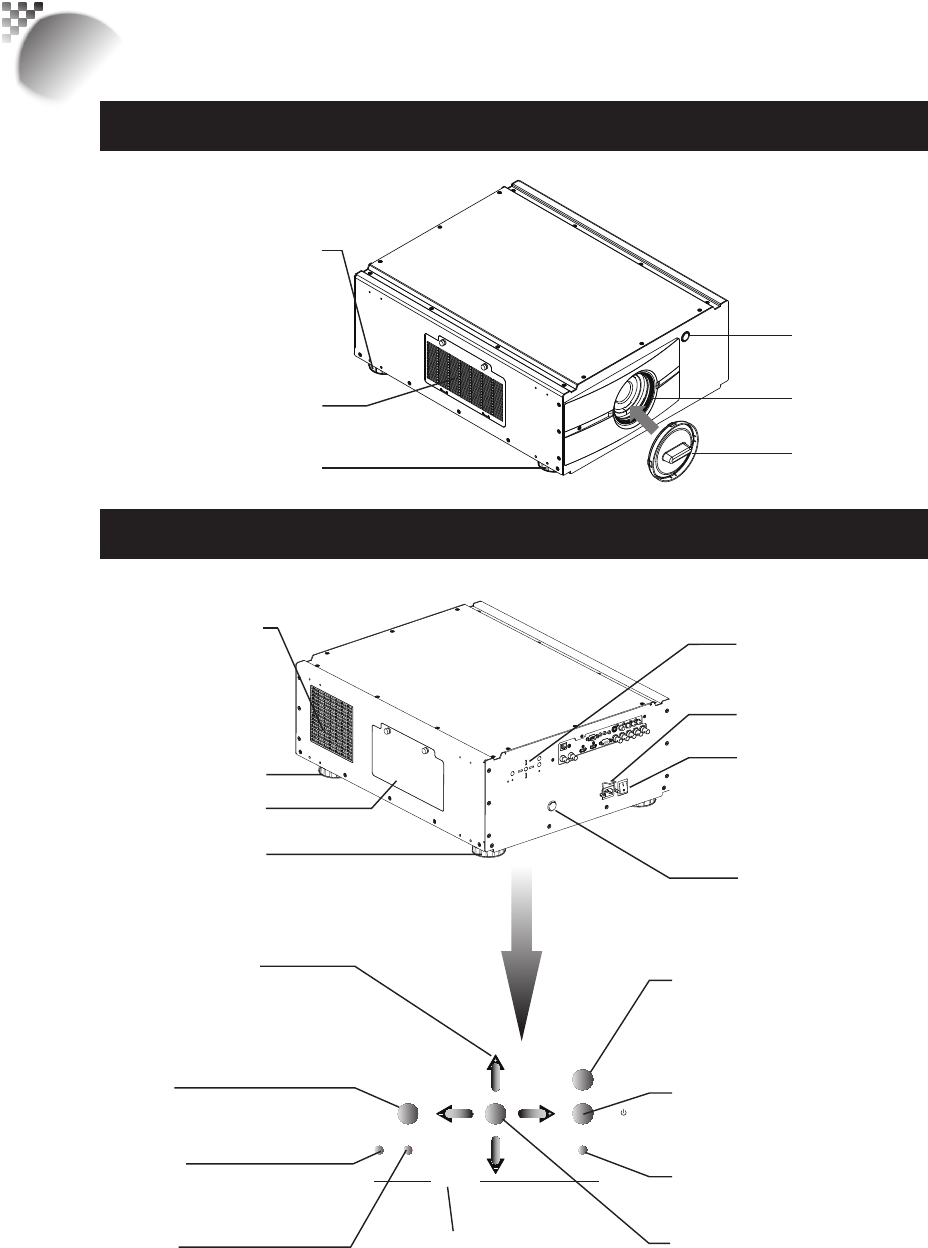
10
Front view
Lenscover
Lens
Infrared
receiver
Adjustablefoot
Adjusttheheightandangleofthe
projectorwiththeadjustablefoot
Adjustablefoot
Ventilationinlet
Theinternalcoolingfandraws
coolairfromtheventilationinlet
intotheprojector.
Rear view
Referto"Page59:LEDSTATUS".
fotthedetaildisplayinformation.
STBY
STAND BY
INPUT
ENTER
ERROR
MENU
ON
LED STATUS
INPUT
Usedtotogglebetweendifferentinput
signalsource
Referto"Page2:INDEX".formore
details
STAND BY
Theindicatorthatshowstheprojector's
standbystatus
.
ERROR
Displaysthecauseofproblem(i.e.
temperature,fan,lamporsystem)
thathasledtoprojectormalfuncti
on.
▲▼
▼
▲
bottons
Usethesebuttonstoscroll,
congureoradjustitemsonthe
OSDortogglebetweendifferent
images.
MENU
DisplaysorhidestheOSD
adjustmentscreen
POWER
Displaystheprojector'spower
status
ENTER
Pressthisbuttontoconrmselection
ofOSDitem;youcanchoosefrom
"SelectItem"oraccess"SubMenu"
congurations.
STBY
Usethisbuttontostartuporshutdown
theprojector
.
Ventilation slot
Thehotairgenerated
insidetheprojectoris
dispersedthroughthe
ventilationslot.Make
suretheventilationslot
isfreefromobstruction.
Adjustable foot
Adjustable foot
Lamp cover
Infrared sensor
Power inlet
Projector buttons
Power switch
I→ON
O→OFF
Projector parts and functions
2


















