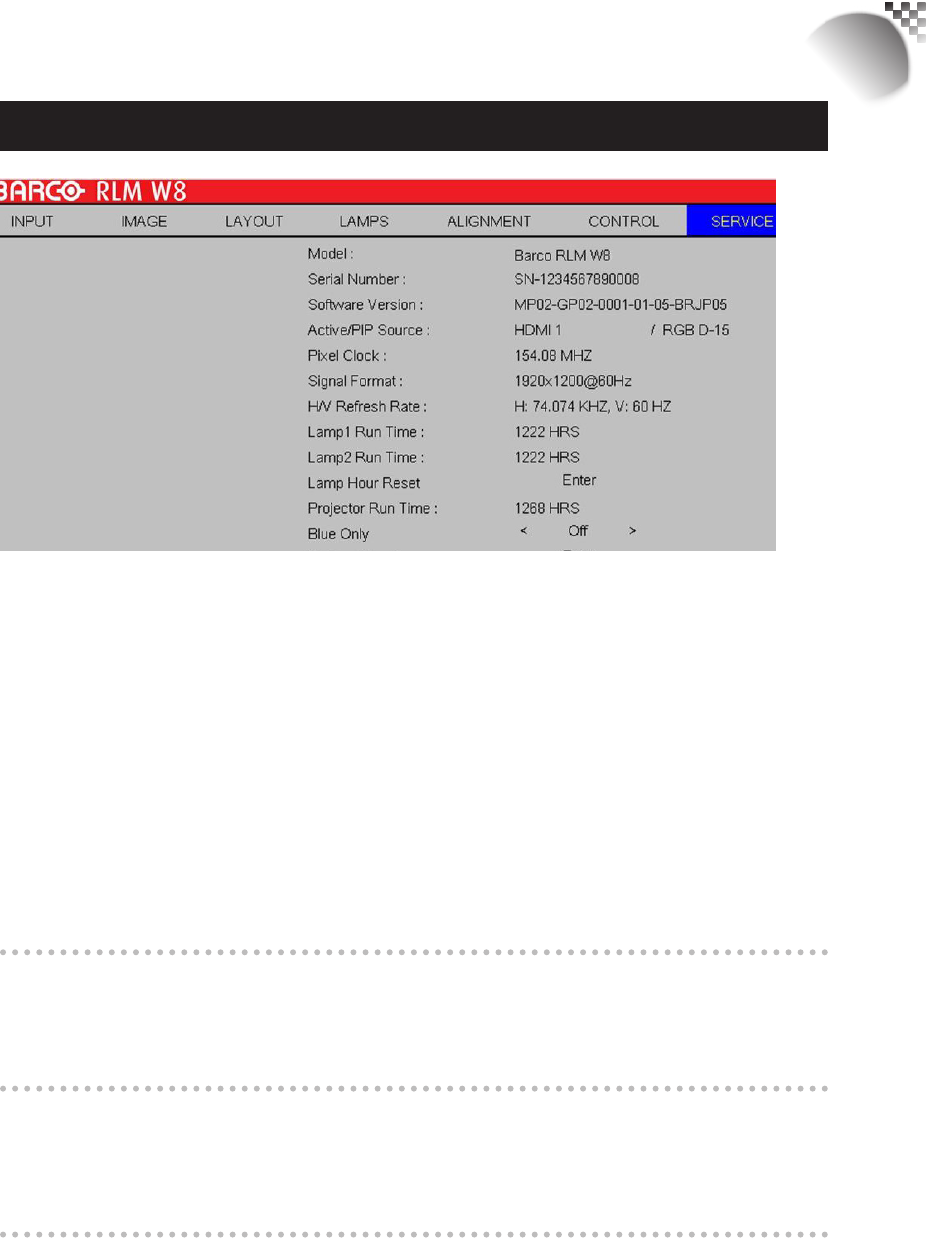
55
6
OSD Menu description
SERVICE
Service
Thefunctionscoveredinthisunitrelatetothedisplayofsomebasicinformationaboutthe
projector.
*MemoryofthecustomtimingleswillbeerasedintheFactoryResetoperation.*
•
Model:thedesignatedmodelnumberoftheprojector.
•
SerialNumber:thedesignatedserialnumberoftheprojector.
•
SoftwareVersion:theversionofsoftwareinstalledontheprojector.
•
Active/PIPSource:displaysthecurrentPIPsources.
•
PixelClock:displaysthepixelclockofthecurrentinputsignal.
•
SignalFormat:displaystheformatofthecurrentinputsignal.
•
H/VRefreshRate:displaysthehorizontalandverticalrefreshratesforthecurrentimage.
•
Lamp1RunTime:displaysLamp1'scurrentruntime.
•
Lamp2RunTime:displaysLamp2'scurrentruntime.
*Notice!Whenalamp'sruntimehasreached1200hoursorwhenyounoticetheprojectedimagetobe
noticeablydimmer,pleasereplacethelamp.*
•
ProjectorRunTime:displaystheprojector'stotaloperatinghours.
Lamp Hour Reset
Usethisfunctiontoresetthehoursforlamp1andlamp2tozero.
*Afterreplacingthelamp,remembertoresetthelamphourstoensuretheaccuracyoflamphours
displayedintheOSDMenu.*
Blue Only
Enablingthisoptionwillmaketheprojectordisplayonlybluecolortofacilitatetheprocess
ofimageinspectionfortheservicepersonnel.Fordetailedinstructionsonhowtousethis
function,consultaqualiedservicepersonnel.
Factory Reset
UsethisfunctiontorestorethecongurationsintheOSDMenubacktofactorydefault.Note
thatthisfunctionwillnotapplytoitemsincludingnosignal,network,Projectorcontrol,startup
Logo,language,HighAltitutemodeandlamphours.
*WhenFactoryResetisexecuted,allsourcememoriescreatedbytheprojector(i.e.timingsles)willbe
erased.*


















