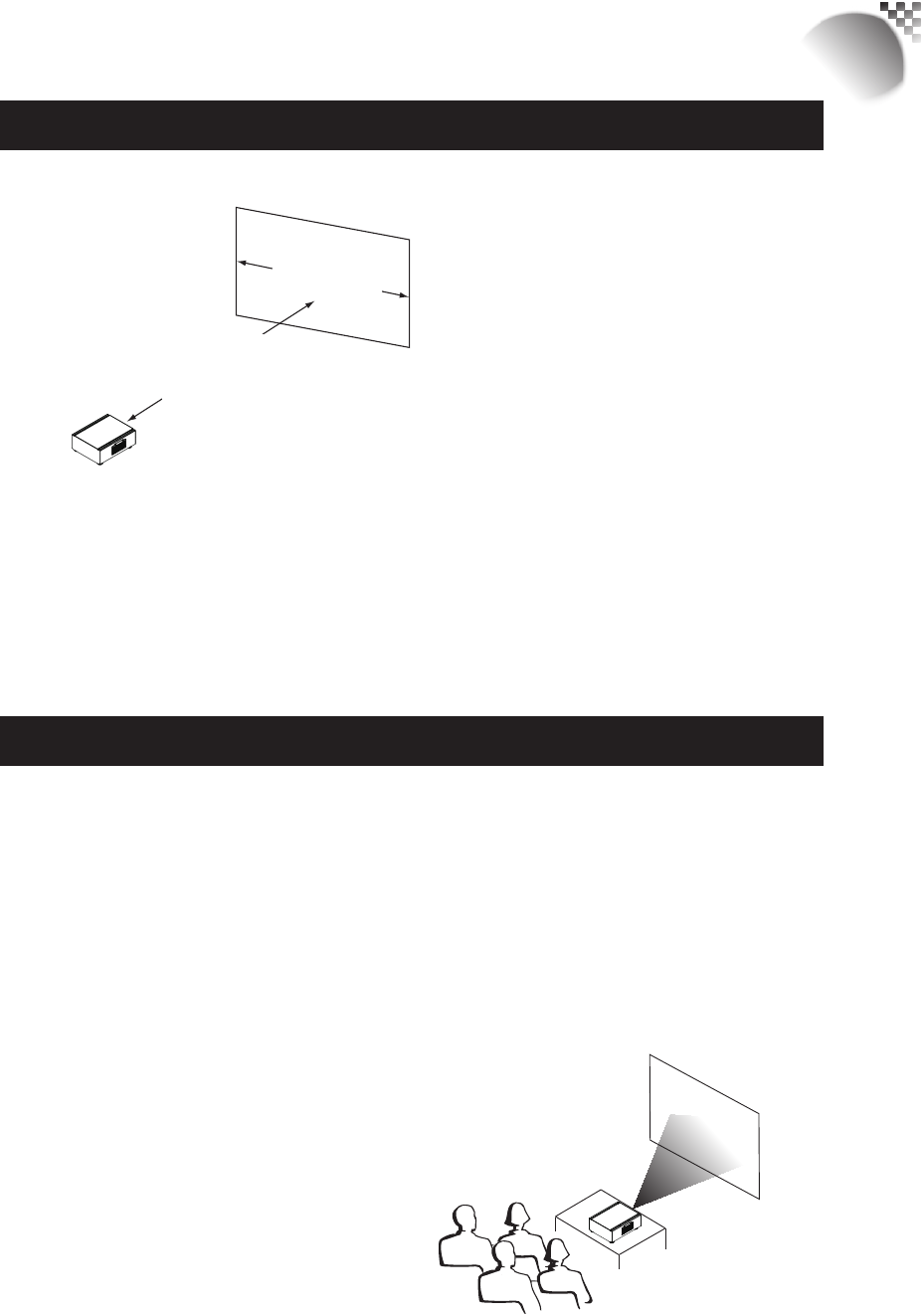
17
Throw distance
ThrowDistance(TD)=ScreenWidth(W)xThrowRatio(TR)
Screen Width (W)
Throw Distance (TD)
Coupledwiththeavailableprojectionlenses,theprojectoroffersthefollowingthrowratios:
•
R9832740-RLDLens(0.77:1)
•
R9832741-RLDLens(1.16:1)
•
R9832742-RLDLens(1.45-1.74:1)
•
R9832743-RLDLens(1.74-2.17:1)
•
R9832744-RLDLens(2.17-2.90:1)
•
R9832745-RLDLens(2.90-4.34:1)
•
R9832746-RLDLens(4.34-6.76:1)
Note:
Projectionlensesareoptional
accessories.Pleasecontactyour
localdealertoacquiretheprojection
lensthatsuitsyourneedmost.
Modes of installation
•
Installtheprojectorinanenvironmentbelow35°C(95°F).Theprojectorshouldbekept
clearfromsourcesofheatand/orventilationopeningsofairconditioner.
•
Theprojectorshouldbekeptawayfromdevicesthatemitelectromagneticenergy,such
asmotorandtransformer.Commondevicesthatemitelectromagneticenergyinclude
slideshowsystem,speakers,powerampliersandelevators.
•
Ifyouchoosetoinstalltheprojectorontheceiling,besuretousetheceilinginstallation
componentsmanufacturedbymanufacturer-certiedvendors.Fordetails,pleasecontact
yourlocaldealer.
Frontal projection - desktop installaion
Advantages:easytoinstallcanbeeasily
movedoradjustedeasyto
operate.
Disadvantage:occupiesoorspaceandlimits
seatingcapacity.
Installing the projector
4


















