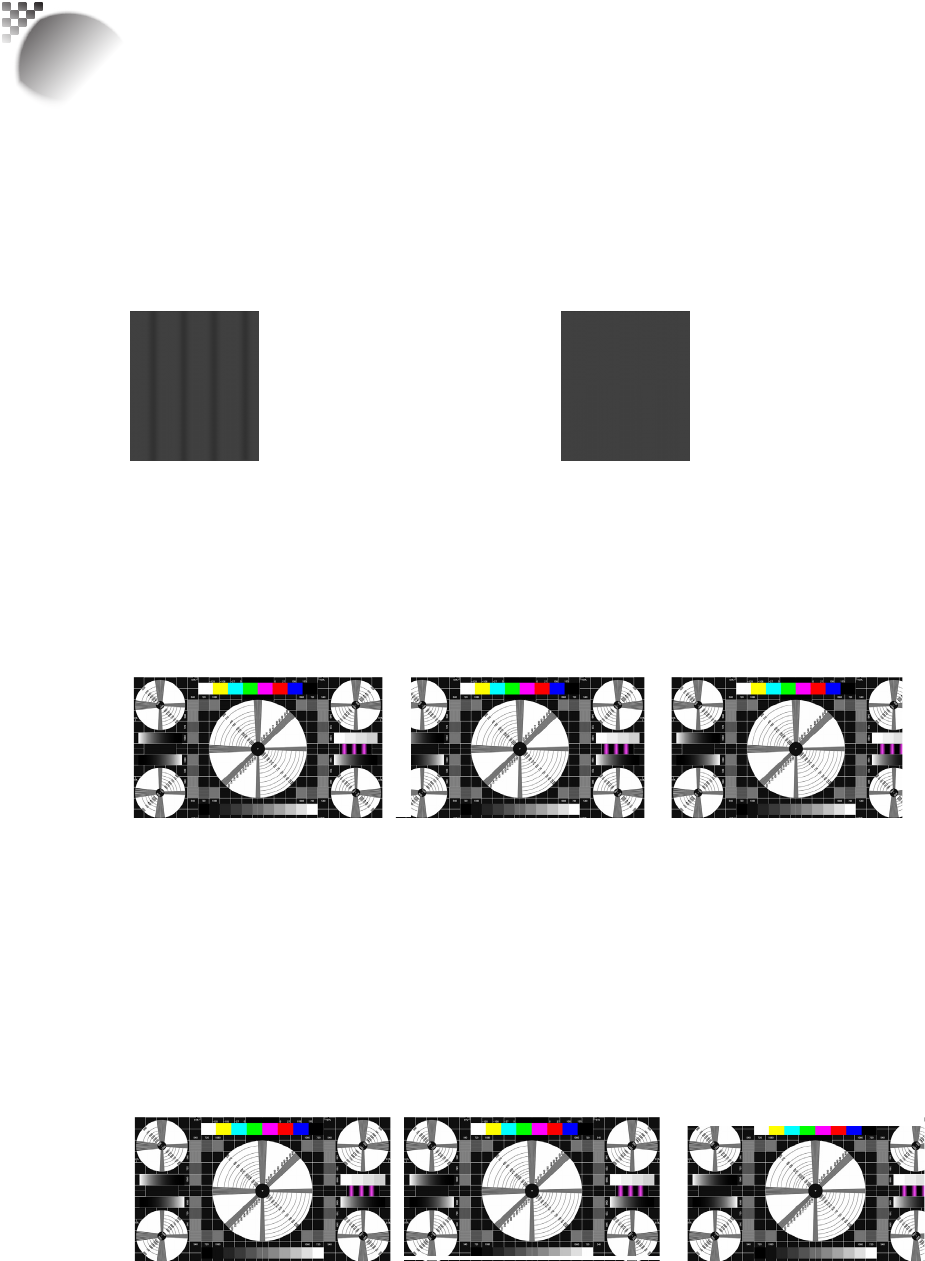
40
Timings
•
H Total
Presstoadjustthehorizontaltotal.
Usethisfunctiontoadjusttheclockfrequencyofpixelsampling(horizontalpixelfrequency
oftheanaloginputsourcegeneratedbytheADC).Ifyounoticeickeringorverticlelines
intheimage,itmeansthatthepixelsamplingfrequencyisinsufcient.Youcanusethis
functiontoadjustthefrequencytoachieveconsistentimagequality.
Thefollowingimageisanexampleoftestimagefromanexternalsignalsource:
Adjustimagequalityby
changingthevalueofhorizontal
totaltosmoothentheimage.
*Inordertoadjusttimingsthepatternshouldbeusedispixel(on/off)*
•
H Start
Usetoadjusttheprojectedimage’shorizontalposition.
Iftheprojectedimageisnotatthecenterofthescreen(i.e.shiftedtorightorleft)and
endsupbeingcropped,usethisfunctiontoadjusttheimage’shorizontalposition.The
followingimageisanexampleoftestimagefromanexternalsignalsource:
Native picture Skewed left
Skewed right
•
H Phase
Usetoadjusttheprojectedimage’sphase.
Usethisfunctiontoadjustthephaseofpixelsamplingclock(relativetoinputsignal).
Shouldtheimagestillickerorshownoise(i.e.edgesontexts)afteroptimization,adjust
phaseaccordingly.
•
V Start
Usetoadjusttheprojectedimage’sverticalposition.
Iftheprojectedimageisnotatthecenterofthescreen(i.e.shiftedupordown)andends
upbeingcropped,usethisfunctiontoadjusttheimage’sverticalposition.Thefollowing
imageisanexampleoftestimagefromanexternalsignalsource:
Nativepicture
Skeweddown
SkewedUp
Itisrecommendedthatwhenadjustingtheimage,thehorizontaltotalshouldbeadjustedbeforethehorizontalphase.
However,iftheimagestillickersevenafteryouhaveadjustedboth,tryloweringtheimagenoise.


















