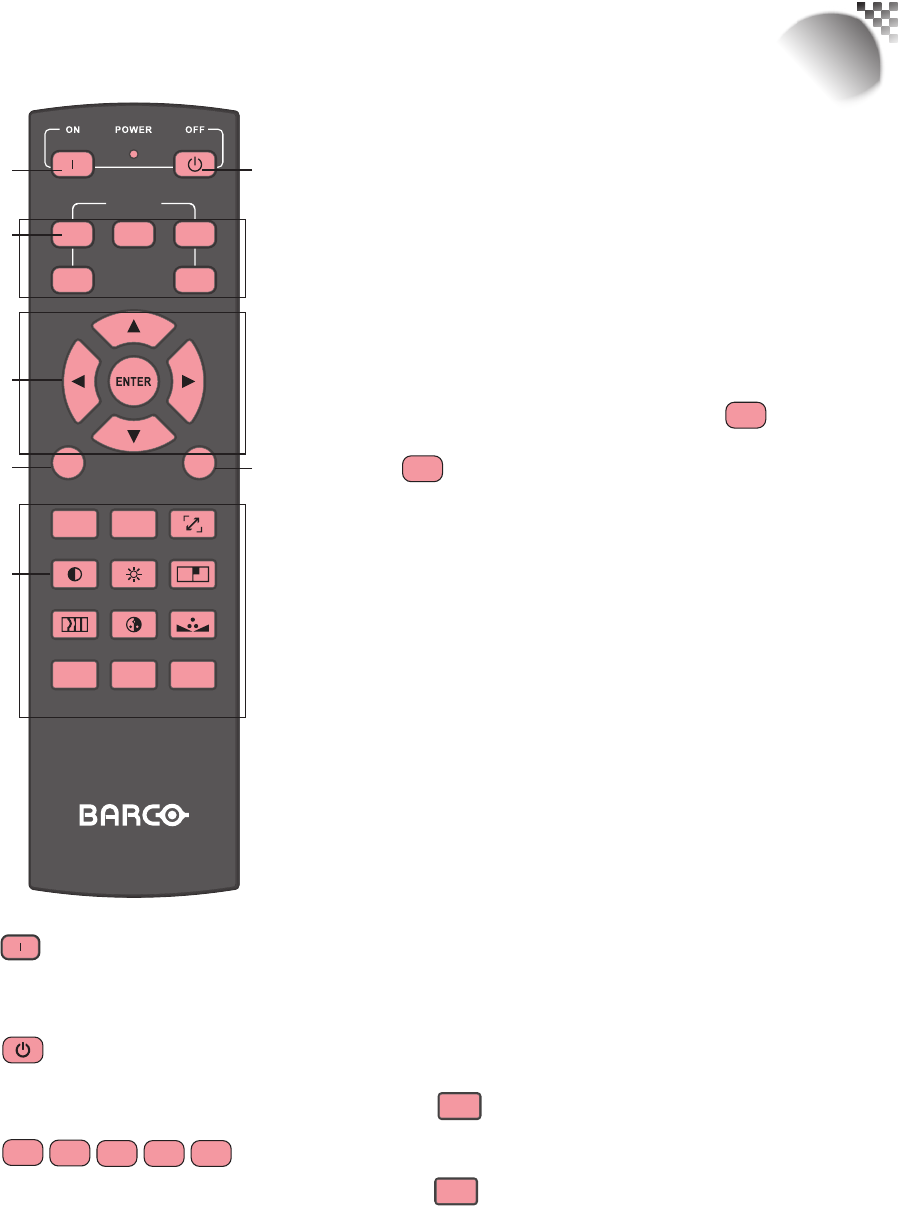
27
Using the remote control
5
1
3
2
4
1
5
INPUT
ASPECT
RATIO
AUTO IMAGE
PAUSE TEXT
MENU
SHARPN
PHASE COLOR TINT
ADDRESSSWAPPIP
1
3
4
6
7
2
5
1. ON
Thisbuttonisusedtoturnonthe
projector.
2. OFF
Thisbuttonisusedtoturnoffthe
projector.
3.
1
2
3
4 5
Thesebuttonsontheremotecontrol
arethehotkeysfordifferentimage
source.Byfactorydefault,theseare:
1=HDMI1
2=RGBD-15
3=RGBHV/YUV2
4=YUV1
5=CompositeVideo
Youcanconguretheinputsource
thatcorrespondstoeachbuttonin
theOSDMenu.Todoso:
WhenpressMENU>CONTROL>Button
1~5;usethe▼▲buttonstochoosefrom
diffferentsourcesofinput.Youcanchoose
from:HDMI1,HDMI2,RGBD-15,YUV
1,RGBHV/YUV2,CompositeVideo,S-Video
andRGB-S.
Forexample,ifyouhavecongured
1
as
RGBD-15intheOSDMenu,whenyoupress
1
ontheremotecontrol,theprojectorwill
displaytheimagefromRGBD-15.
4. ▼▲►◄
Usethesebuttonstomakeyour
selectionorcongure,adjust
congurationortogglebetween
imagedisplays.
ENTER
Usethisbuttontoselectitemsinthe
menuorconrmthesettingsyou
havechanged.
WhenpressENTER,Youalsorecall
LENSADJUSTwhenmenuisoff.
5. ASPECT RATIO
Youcanscrollthroughdifferent
aspectratiosbypressingthisbutton
repeatedly.Formoreinformation,
referto"Page2:INDEX".
6. MENU
Pressthisbuttontoshoworhidethe
OSDMenu.
7. Variousimageadjustmentbuttons
PAUSE
PAUSE
Usethisbuttontohaltprojection
temporarily.
TEXT
TEXT
WhenTEXTissettoON,the
userwillbeabletooperatethe
OSDMenunormally.
WhenTEXTissettoOFF,only
ON,OFF,1~5,SWAP,PIP,


















