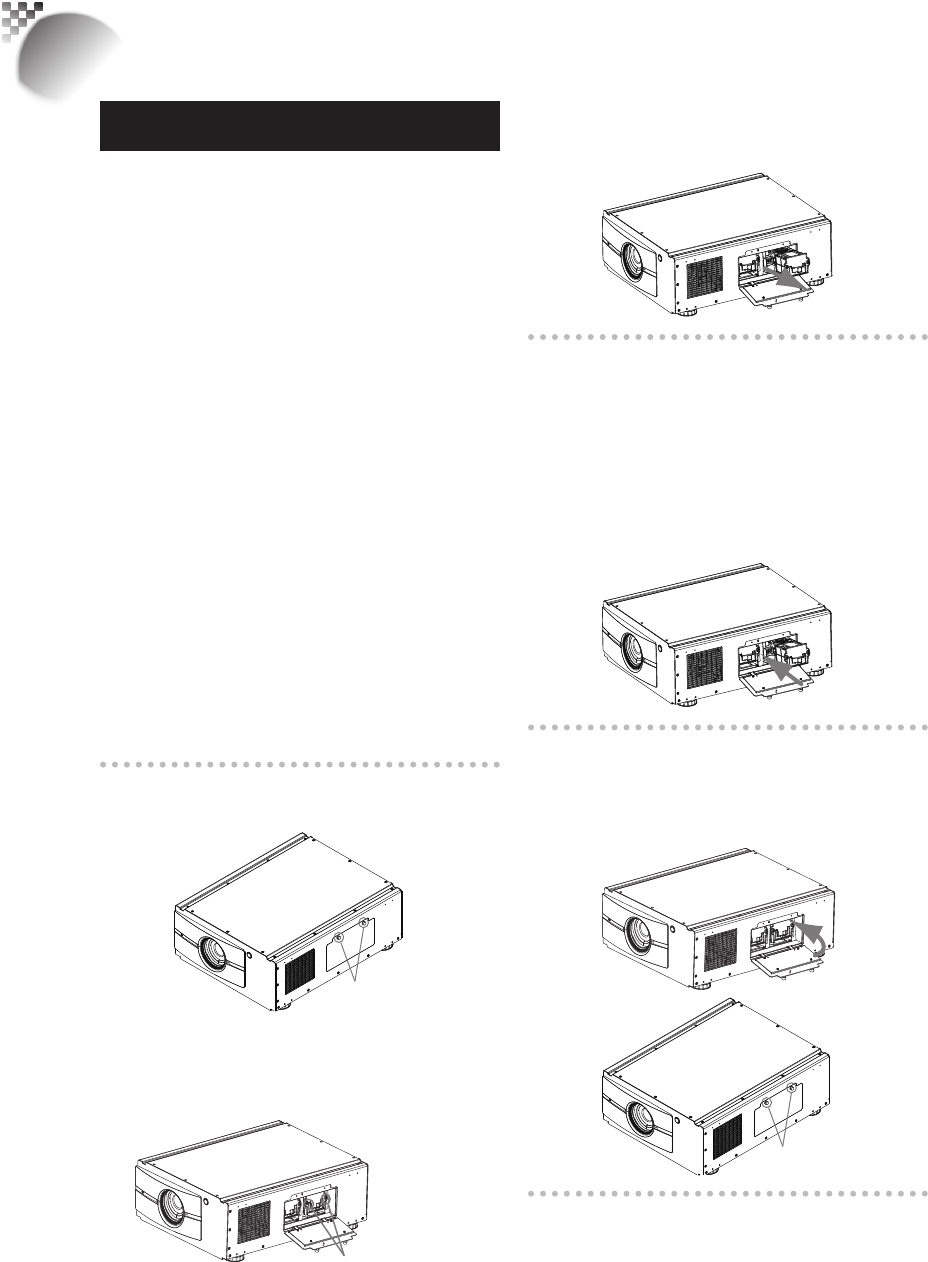
56
Lamp replacement
Thelifecycleofordinaryprojectionlamp
typicallylastsfor1200hoursbeforerequiring
replacement(differentlampcongurations
willaffectlamplife).FromtheOSDMenu,
youcangoto"Page45:Lamp1RunTime
".tocheckhowlongalamphasbeenused.
Youshouldalsoreplacethelampwhenthe
projectedimagegetsnoticeablydarker.
Contactyourlocaldealertopurchasenew
certiedlampsforyourprojector.
To replace the projector lamp
1. Turnofftheprojectorandunplug
thepowercord.Lettheprojector
coolforapproximately60minutes
beforeremovingthelampmodulefor
replacement.
Whenyouturnofftheprojector,thelampinside
theprojectorwillstillbeveryhot(approximately
200~300°C).Ifyouattempttoreplacethelamp
withoutallowingtheprojectortocool,youcouldrisk
scaldingyourself.Thisiswhyyoushouldwaitforno
lessthan60minutesforthelamptocooldownin
ordertoperformthereplacementsafely.
2. Loosenthelampcover.
Loose the
two screws
3. Useascrewdrivertoloosenthe
screwsasshwonintheillustration.
loosen the
two screws
4. Graspthemetalrodonthelamp
coverandpullthelampout.
5. Insertthenewlampinthedirection
shownintheillustrationintothelamp
assembly;tightenthetwoscrews
usingascrewdiverandmakesure
thelampisrmlysecuredtoprevent
thelampfromshakingorpoor
contact.
6. Replacethelampcoverandrmly
securethetwoscrewsonthelamp
cover.
Tightly lock the
two screws
7. Reconnectpowertotheprojectorand
resetthelampusagetimer.Referto
"Page45:Lamp1RunTime"."Lamp2
RunTime".
7
Lamp and lter maintenance


















