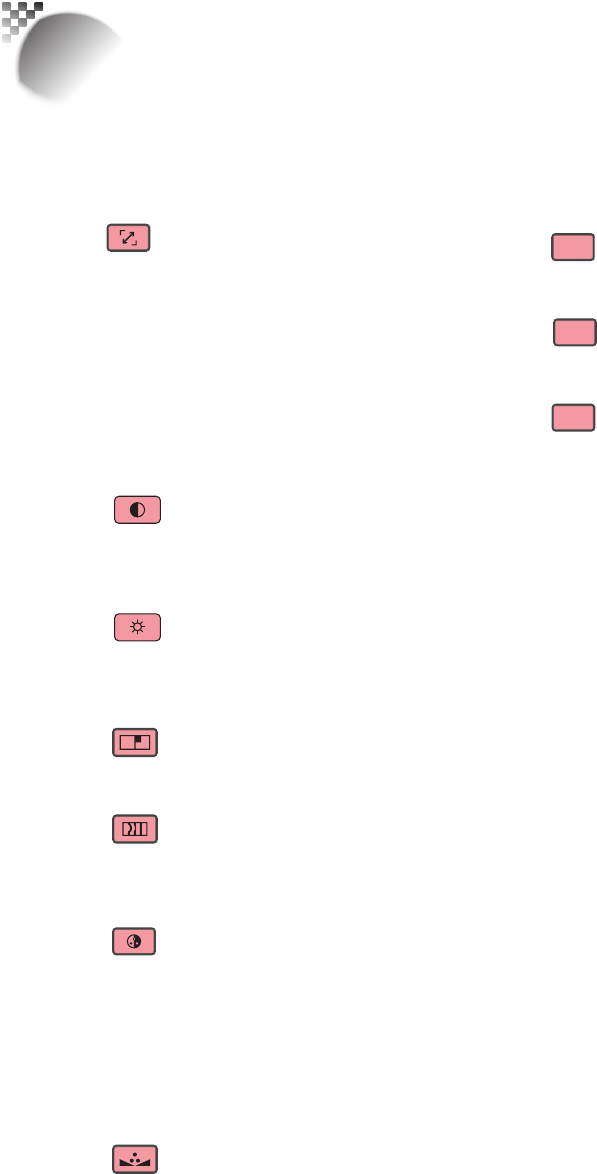
28
5
Using the remote control
PAUSEwillfunctionnormally;
pressinganyotherbuttonswill
notaccesstheOSDMenu.
8. AUTOIMAGE
ThisbuttonisusedtoResyncthe
image;whentheimagesignal
becomesunstableorimage
qualitydeterioratessimplypress
thisbuttonandtheprojectorwill
automaticallyadjustthescreen
dimension,phase,timingandso
forth.(Theadjustmentsalsoapply
toPIPinput).
CONTRAST
Adjustthelevelofwhiteinthe
imagetoincreaseordecrease
imagecontrast.
BRIGHTNESS
Adjustthelevelofblackinthe
imagetoincreaseordecrease
imagebrightness.
SHARPNESS
Adjustimagesharpnessand
clarity.
PHASE
Whentheimageickers,doubles,
distortsorappearstobewavy,
pressthisbuttontoadjust.
COLOR
Adjusttheimage’scolorsaturation
Whenoversaturated,thecolorsin
theimagewillappeartobevery
brightandvivid;ontheotherhand,
ifcolorsareundersaturated,the
imagewillappeartobewashed
out.
TINT
Thisbuttononlyworksforvideo
signalsinputthroughtheVideo
andS-videoports.Bypressing
thisbutton,youcanadjustthe
ratioofmagentaandgreeninthe
image;loweringthissettingwill
maketheimageappearmore
magenta,whileincreasingthis
settingwillmaketheimage
appearmoregreen.
PIP
PIP
Usethisbuttontodisplayor
disablePIP.
SWAP
SWAP
Usethisbuttontoswitchthe
sourcesofimagePIPdisplay.
ADDRESS
ADDRESS
*Only2addressesarepossible*
PressandholdtheENTERbuton
andpressthisbuttonuntilthe
remotecontrolpanelashesonce
(approximately5seconds)to
changethereceivingaddressof
theremotecontrol.Ifyouuseone
remotecontroltooperatetwo
differentprojectors,youcan
assigndifferentaddressforthe
twoprojectorssothatwhenyou
operateprojectorA,projectorB
willnotbeaffected.


















