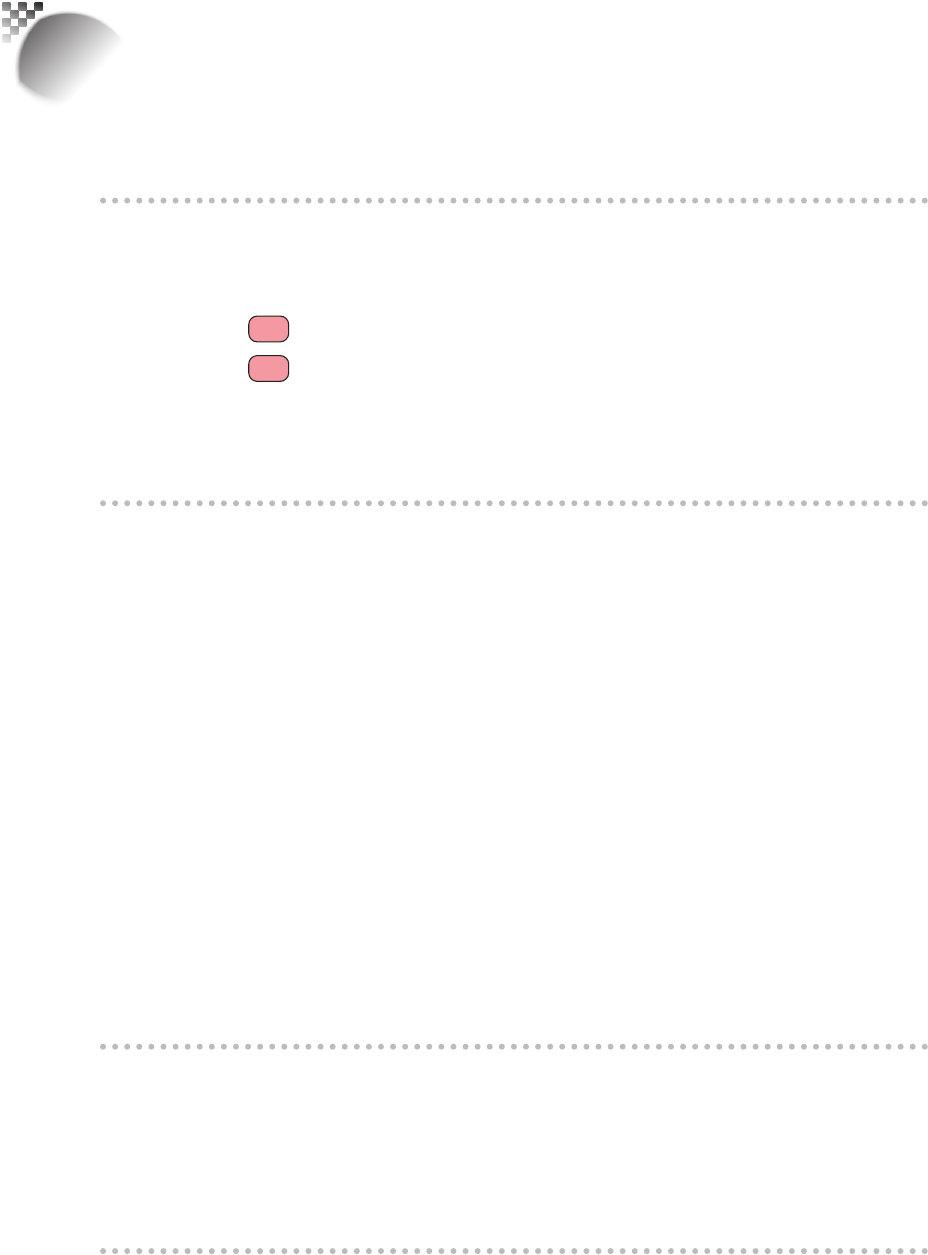
54
Start Up Chime
SetittoOntohavetheprojectorplayasoundeffectduringstartup;whenitissettooff,the
projectorwillnotplayanysoundeffecttoindicatestartup.
Button 1~5
Usethisfunctiontodesignatetheimagesourceforeachcorrespondingbutton.
Forexample,ifyouhaveassignedButton1asHDMI1andButton2asRGB-S,
whenyoupress
1
ontheremotecontrol,theprojectorwillshowtheimagefromHDMI1.
whenyoupress
1
ontheremotecontrol,theprojectorwillswitchtotheimagefrom
RGB-S.
Youcanchoosefromeightdifferentinputsourcesontheprojector,namely:HDMI1,HDM2,
RGBD-15(RGB-HV/SOG),YUV1,YUV2(RGBHV/YUV2),CompositeVideo(Video),S-Video,
RGB-S,andSDI/HDSDI/3G.
Trigger1 ~2
TheprojectorcomeswithtwosetsofTriggeroutput.Youcanconguretwodifferentdevices
connectedtotheprojectorviathetriggerportstobeautomaticallyturnedonwhenthe
projectorison.Therewillbea2-3seconddelaypriortoactivationtopreventoperationofthis
functionwhentheuserischoosingthedesiredaspectratio.
5:4 Outputs12VofpoweronTrigger1or2whentheuserchoosesthe5:4aspectratio.
4:3 Outputs12VofpoweronTrigger1or2whentheuserchoosesthe4:3aspectratio.
16:10 Outputs12VofpoweronTrigger1or2whentheuserchoosesthe16:10aspectratio.
16:9 Outputs12VofpoweronTrigger1or2whentheuserchoosesthe16:9aspectratio.
1.88 Outputs12VofpoweronTrigger1or2whentheuserchoosesthe1.88aspectratio.
2.35 Outputs12VofpoweronTrigger1or2whentheuserchoosesthe2.35aspectratio.
Letterbox Outputs12VofpoweronTrigger1or2whentheuserchoosestheLetterbox
aspectratio.
Native Outputs12VofpoweronTrigger1or2whentheuserchoosesthenative
aspectratio.
Unscaled Outputs12VofpoweronTrigger1or2whentheuserchoosestheUnscaled
aspectratio.
Auto Outputs12VofpoweronTrigger1or2whentheprojectoristurnedon.
Auto Source
Off:defaultsetting.Byenablingthisfunction,theprojectorwillautomaticallydetermine
thesourceofinputeverytimeitisturnedonsothattheuserwillnothavetomakethe
selectionontheOSDMenu.
SettingthefunctionoffwillrequiretheusertospecifysourceofimageinputontheOSD
Menuinorderfortheprojectortodisplaytheintendedimage.
Language
YoucanusethisfunctiontoselectthelanguageyouwishfortheOSDMenutobedisplayed
in.Youcanchoosefromthefollowingninelanguages:
English,French,Spanish,German,Portuguese,SimpliedChinese,TraditionalChinese,
JapaneseandKorean.
6
OSD Menu description


















