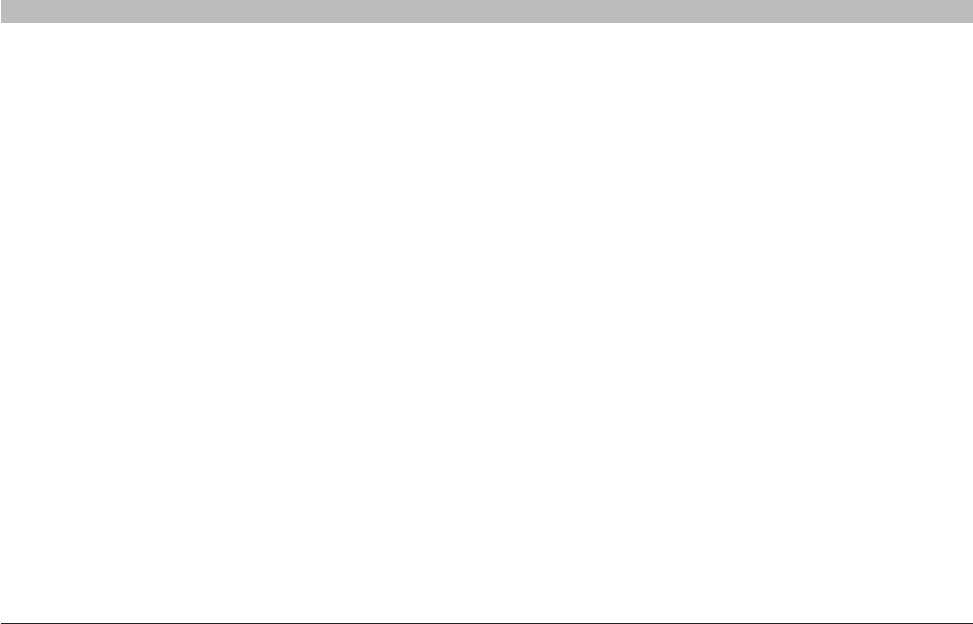
42
G Wireless Modem Router
SECTIONSTable of Contents 1 2 3 4 6 7 8 9 105
MANUALLY CONFIGURING YOUR ROUTER
Firewall
Your Router is equipped with a firewall that will protect your network
from a wide array of common hacker attacks including:
• IP Spoofing
• Land Attack
• Ping of Death (PoD)
• Denial of Service (DoS)
• IP with zero length
• Smurf Attack
• TCP Null Scan
• SYN flood
• UDP flooding
• Tear Drop Attack
• ICMP defect
• RIP defect
• Fragment flooding
The firewall also masks common ports that are frequently used to attack
networks� These ports appear to be “Stealth”, meaning that essentially
they do not exist to a would-be hacker� You can turn the firewall function
off if needed; however, it is recommended that you leave the firewall
enabled� Disabling the firewall protection will not leave your network
completely vulnerable to hacker attacks, but it is recommended that you
leave the firewall enabled�
Virtual Servers
Virtual servers allow you to route external (Internet) calls for services
such as a web server (port 80), FTP server (Port 21), or other
applications, through your Router to your internal network� Since your
internal computers are protected by a firewall, machines from the
Internet cannot get to them because they cannot be “seen”� If you need
to configure the virtual server function for a specific application, you will
need to contact the application vendor to find out which port settings
you need� You can manually input this port information into the Router�


















